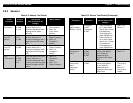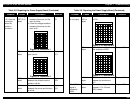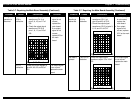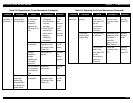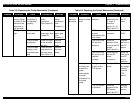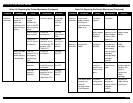EPSON FX-2180 Service Manual Chapter 3 Troubleshooting
3-8
Table 3-6. Repairing the Power Supply Board (Continued)
Problem Cause Checkpoint Solution
The +35 V and
+5 V lines are
not output
when the
printer is
turned on.
Switching
FET Q1 is
dead.
• Check that the resistance
between the source and the
drain is infinite.
• Check the voltage waveform
between the source and the
drain of Q1.
Figure 3-8. Waveform 1
Replace
Q1.
PC1 is
dead.
Check the waveform between
pins 3 and 4.
Figure 3-9. Waveform 2
Replace
PC1.
Q32 is
dead.
Check that the resistance
between the collector and the
emitter is infinite.
Replace
Q32.
Q31 is
dead.
Check that the resistance
between the source and the drain
is infinite.
Replace
Q31.
Table 3-6. Repairing the Power Supply Board (Continued)
Problem Cause Checkpoint Solution
The +5 V line
is not output.
Chopper IC
IC51 is
dead.
Check the waveform at pin 8
of IC51.
Figure 3-10. Waveform 3
Replace IC51.
Q51 is
dead.
Check the waveform at
the collector of Q51.
Figure 3-11. Waveform 4
Replace Q51.
L51 is
dead.
Check the resistance
between the terminals of
L51.
Replace L51.
The PWDN
signal is
constantly
HIGH.
IC51 is
dead.
Check if the voltage of pin 6
exceeds 1.3 V. If it does,
IC51 is dead.
Replace IC51.