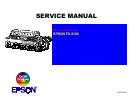EPSON FX-2180 Service Manual
5
Table of Contents
1. Product Description.............................................................................................................1-1
1.1 Specifications.........................................................................................................1-1
1.1.1 Printing Specifications.............................................................................1-1
1.1.2 Print Speed and Printable Columns ........................................................1-1
1.1.3 Resolution ...............................................................................................1-2
1.1.4 Printable Area .........................................................................................1-2
1.1.5 Paper Feed Specifications ......................................................................1-5
1.1.6 Paper Specifications ...............................................................................1-5
1.1.7 Interface Specifications...........................................................................1-8
1.1.8 Software Specifications...........................................................................1-8
1.1.9 Environmental Conditions .......................................................................1-9
1.1.10 Electrical Specifications.........................................................................1-9
1.1.11 Physical Specifications..........................................................................1-9
1.1.12 Reliability...............................................................................................1-9
1.1.13 Safety Approvals.................................................................................1-10
1.1.14 CE Marking..........................................................................................1-10
1.1.15 Acoustic Noise.....................................................................................1-10
1.1.16 Ribbon Cartridge .................................................................................1-10
1.2 Operation.............................................................................................................1-10
1.2.1 Control Panel ........................................................................................1-10
1.2.1.1 Buttons ...................................................................................1-10
1.2.1.2 LEDs.......................................................................................1-11
1.2.1.3 Beeper....................................................................................1-12
1.2.2 Paper Release Lever Positions.............................................................1-12
1.2.3 Paper Thickness Lever Positions ..........................................................1-13
1.3 Special Functions ................................................................................................1-13
1.3.1 Printing a Self Test................................................................................1-13
1.3.2 Turning on the Double-strike Mode .......................................................1-13
1.3.3 Using the Bidirectional Adjustment Mode..............................................1-14
1.3.4 Changing Default Settings ....................................................................1-14
1.3.5 Printing a Hex Dump .............................................................................1-15
1.3.6 Clearing the EEPROM...........................................................................1-15
1.3.6.1 Clearing the Ribbon Cartridge Replacement Counter.............1-15
1.4 Consumables and Options...................................................................................1-15
1.4.1 Consumables ........................................................................................1-15
1.4.2 Options..................................................................................................1-15