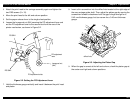EPSON FX-2180 Service Manual Chapter 5 Adjustments
5-2
5.2 Adjusting and Resetting the Printer
5.2.1 Platen Gap/Parallelism Adjustment
If you have rotated or reassembled the rear carriage guide shaft or
parallelism adjustment bushing, or if printing is too light or too dark even
when the PG lever is in the proper position, perform the platen
gap/parallelism adjustment.
Perform this adjustment at the following three positions: the far left, center,
and far right (about the 1
st
, 68
th
, and 136
th
) columns.
1.
Remove the print head from the carriage assembly. (See Chapter 4.)
2.
Using tweezers, remove the ribbon mask from the ribbon mask holder,
as shown in Figure 5-1.
ribbon mask
ribbon mask holder
Figure 5-1. Removing the Ribbon Mask