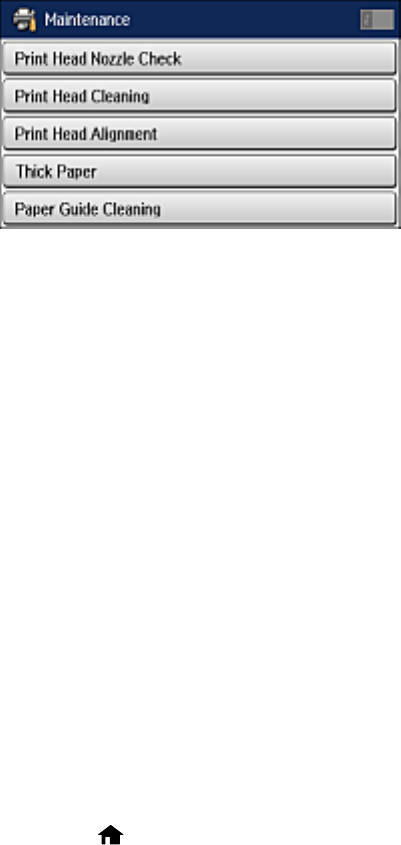
You see a screen like this:
6. Select Improve Horizontal Streaks.
7. Select Proceed
8. Do one of the following:
• Increase the setting to reduce dark bands in your printouts.
• Decrease the setting to reduce light bands in your printouts.
9. Select OK.
Parent topic: Print Head Alignment
Cleaning the Paper Guide
If you see ink on the back of a printout, you can clean the paper guide rollers to remove any excess ink. If
paper does not feed correctly from the rear paper feed slot, you can use a cleaning sheet to clean the
rollers.
1. Do one of the following:
• If printouts are smeared or scuffed, load plain paper in the paper source that you want to clean in
this size: A3 (11.7 × 16.5 inches [297 × 420 mm]).
• If paper does not feed correctly from the rear paper feed slot, load the cleaning sheet that comes
with genuine Epson paper in the rear paper feed slot.
2. Press the home button, if necessary.
3. Select Setup.
4. Select Maintenance.
339


















