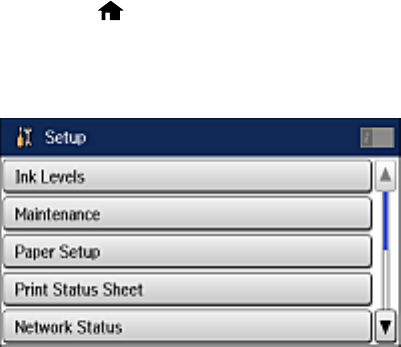
2. Download and install your product software from the Epson website using the instructions on the
Start Here sheet.
Parent topic: Changing or Updating Network Connections
Related tasks
Uninstalling Product Software - Windows
Configuring Email Server Settings
To use features such as scanning to email or forwarding faxes to email, you need to configure the email
server. You can select settings for the email server using the control panel on the product.
Note: These settings can be locked by an administrator. If you cannot access these settings, contact
your administrator for assistance.
1. Press the home button, if necessary.
2. Select Setup.
You see a screen like this:
3. Scroll down and select System Administration. Enter the administrator password, if necessary.
4. Select Wi-Fi/Network Settings.
5. Select Advanced Setup.
6. Select Email Server.
7. Select Server Settings.
57


















