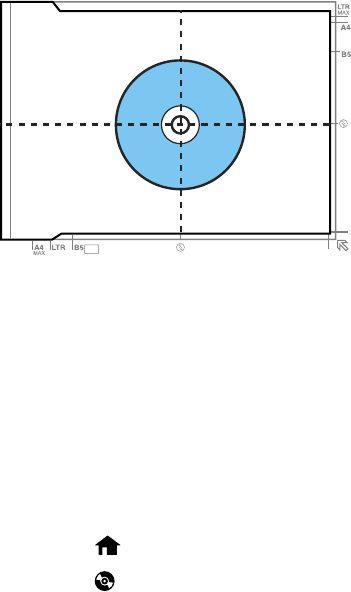
Placing a CD/DVD on the Scanner Glass
You can place a CD or DVD on the scanner glass and copy the label design onto another CD or DVD.
1. Open the document cover.
2. Place your CD or DVD facedown in the center of the scanner glass.
3. Close the document cover gently to keep your disc in place.
Parent topic: Printing on CDs/DVDs
Copying onto a CD/DVD
You can copy a printed photo or CD/DVD label directly onto an ink jet-printable CD or DVD. If you want,
you can first print a test design on plain paper.
1. Load the CD, DVD, or plain paper you want to print on.
2. Press the home button, if necessary.
3. Press the CD button.
4. Select CD/DVD Copy.
5. Follow the instructions on the LCD screen to place your original CD, DVD, or photo on the scanner
glass, then select Proceed.
6. If necessary, adjust the inner and outer diameter of your CD as shown on the screen, then select
Proceed.
You see this screen:
229


















