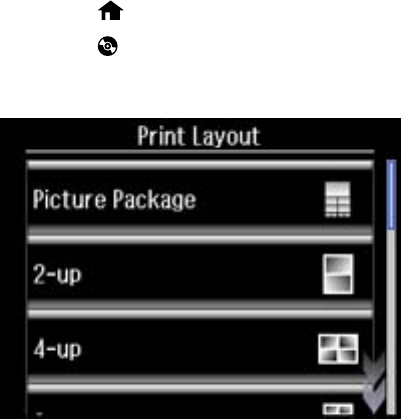
Related tasks
Loading a CD/DVD
Placing a CD/DVD on the Scanner Glass
Related topics
Loading Paper
Placing Originals on the Product
Printing Photos from a Memory Card Onto a CD/DVD
You can print one or more photos from a memory card directly onto a CD/DVD. If you want, you can first
print a test design on plain paper.
1. Insert a memory card into a memory card slot on your product.
2. Load the CD, DVD, or plain paper you want to print on.
3. Press the home button, if necessary.
4. Press the CD button.
5. Select Print on CD/DVD.
6. Select a layout.
7. Follow the instructions on the screen to select your photo or photos.
8. When you see the screen to adjust the inner and outer diameter of your CD, adjust the settings if
necessary, then select Proceed.
231


















