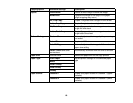Related tasks
Selecting Double-sided Printing Settings - Windows
Paper Source Options - Windows
You can select any of the available options in the Paper Source menu to print on the paper loaded in that
source.
Auto Cassette Selection
Automatically selects the paper source based on the selected paper size.
Cassette 1
Selects the paper in cassette 1 as the paper source.
Cassette 2
Selects the paper in cassette 2 as the paper source.
Cassette 1 > Cassette 2
Selects the paper in cassette 1 as the paper source and automatically switches to cassette 2 when
cassette 1 is empty.
Rear Paper Feed Slot
Selects the paper in the rear feed slot as the paper source.
CD/DVD
Selects the CD or DVD loaded as the source.
Parent topic: Selecting Basic Print Settings - Windows
Basic Print Options - Windows
You can select any of the basic print options to customize your print. Some options may be pre-selected
or unavailable, depending on other settings you have chosen.
Fix Photo
Improves the color, contrast, and sharpness of flawed photos.
Note: Fix Photo uses a sophisticated face recognition technology to optimize photos that include
faces. For this to work, both eyes and the nose must be visible in the subject's face. If your photo
includes a face with an intentional color cast, such as a statue, you may want to turn off Fix Photo to
retain the special color effects.
Fix Red-Eye
Reduces or removes red-eye in photos.
Reverse Order
Prints multi-page print jobs last page first.
67