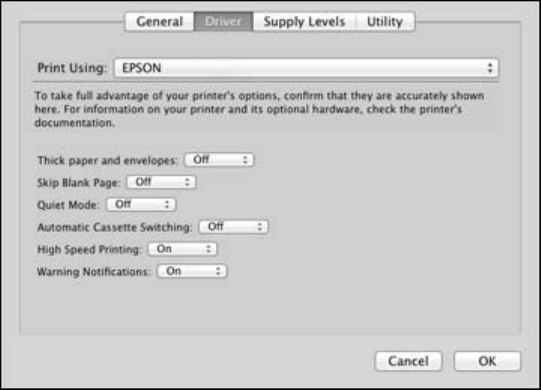
4. Select any of the available printing preferences.
5. Click OK.
Printing Preferences - Mac OS X
Parent topic: Printing with Mac OS X
Printing Preferences - Mac OS X
You can select from these settings on the Driver tab.
Thick paper and envelopes
Prevents ink from smearing when you print on envelopes or other thick paper.
Skip Blank Page
Ensures that your product does not print pages that contain no text or images.
Quiet Mode
Lessens noise during printing when you select Plain Paper/Bright White Paper as the paper Type or
Media Type setting.
Automatic Cassette Switching
Automatically switches to the other cassette when one of the cassettes runs out of paper.
High Speed Printing
Speeds up printing, but may reduce print quality.
95


















