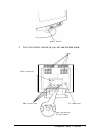‘A
Compliance with the latest Swedish magnetic emissions
guidelines (MPR-2, VLF/ELF)
IU
Anti-glare HEA panel
-I Tilt and swivel base
il
One 15-pin, D-Sub miniature, VGA connector and five BNC
connectors, which provide a variety of video interface cable
connection options and the possibility of connecting two or
more monitors to one video controller.
This manual provides instructions on how to set up and use the
monitor. It describes how to use the control panel buttons to
modify, recall, and create video modes, adjust the vertical and
horizontal convergence, select or define a color temperature,
and perform other tasks. It also lists the monitor’s 14 factory-set
video modes and provides troubleshooting information and
specifications.
2
Professional Series II Monitor