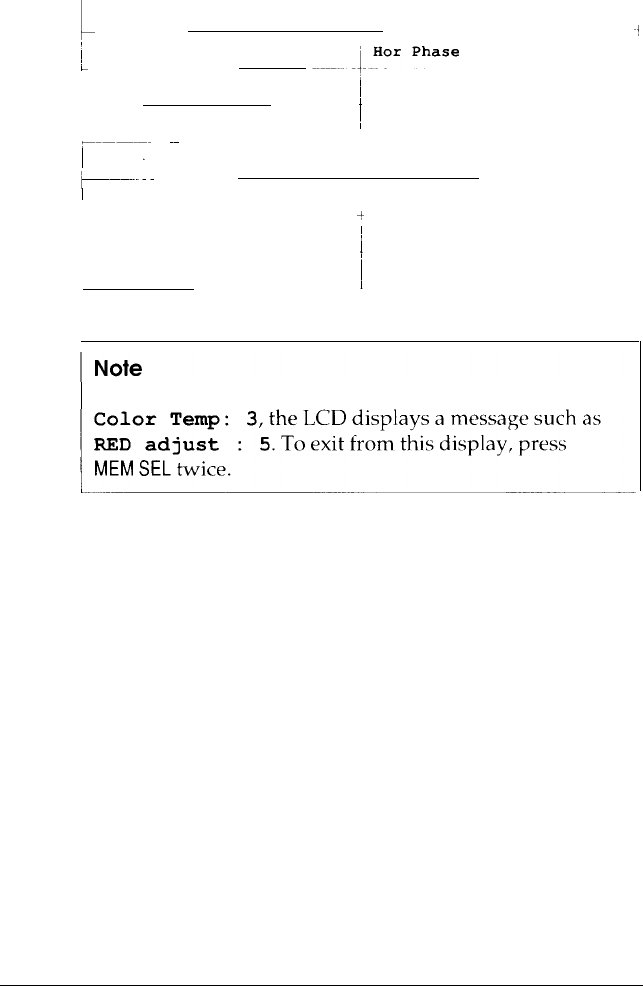
Display parameter order
c
Parameter
i
Horizontal phase
LCD message
Width
i
Width
Vertical shiftVertical shift
r------
~~
1 Height
’
Vertical convergence
’
Vertical convergence
Horizontal convergenceHorizontal convergence
Color temperatureColor temperature
I
~ Vert Shift
Height
I
~ Vert Shift
Height
vert Conv
+
~ Horiz Conv
1
Color Temp
i
~ Horiz Conv
1 Color Temp
If you press FUNCT when the LCD displays
3.
When the LCD displays Color Temp : 1, the color
temperature setting is 9300° K. When the LCD displays
Color Temp :
2, the color temperature setting is 6500° K.
When the LCD displays Color Temp :
3, the user-defined
color temperature takes effect. (The next section describes
how to define your own color temperature.)
To select the color temperature you want, press the - side of
the Adjustment button to decrease the displayed number,
or the + side to increase it. The shade of white on the screen
changes when you change the color temperature setting.
Professional Suies II Monitor
35


















