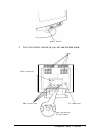Contents
Introduction
.............................
1
Where to Get Help
.......................
3
Unpacking the Monitor
.......................
4
Setting Up the Monitor
.......................
5
Connecting the Monitor to Your Computer
.........
6
Connecting Two or More Monitors to
One Video Controller
....................
10
Turning On the Monitor
......................
16
The Control Panel
..........................
18
Setting the Type of Video Input
..................
20
Adjusting the Brightness and Contrast
..............
21
Using Video Modes
.........................
22
Modifying a Video Mode
....................
25
Recalling a Factory-set Video Mode
..............
27
Creating a User-defined Video Mode
.............
28
Adjusting the Vertical and Horizontal Convergence
......
31
Selecting the Color Temperature
.................
33
Defining Your Own Color Temperature
...........
36
Reducing Color Impurity
......................
37
Cleaning the Monitor
........................
38
Troubleshooting
...........................
38
The screen and the LCD do not come on
...........
39
The screen is blank and the LCD displays
H/V SYNC OFF, H SYNC OFF, or V SYNC OFF
....
39
The screen is blank and the LCD does not display
a SYNC OFF error message
.................
40
There is an image on the screen but the LCD is dim
....
40
The LCD displays Mode not found
..............
40
The image is not centered on the screen
...........
41
The image is too big or too small for the screen
.......
41
The image on the screen is fuzzy
...............
41
You want to change the shade of white on the screen
...
41
Professional Series
II Monitor
vii