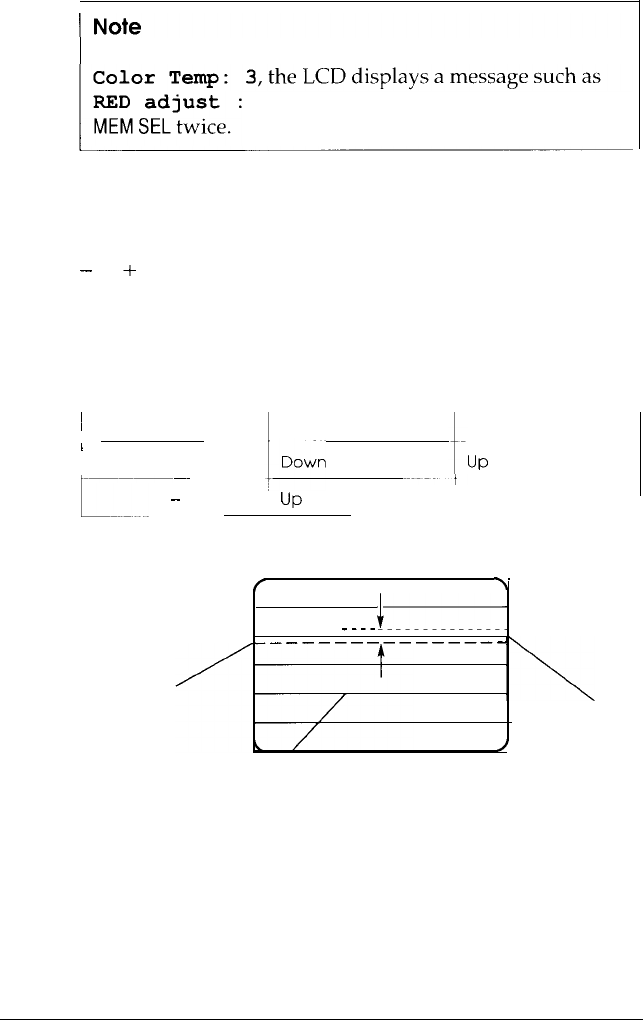
If you
press
FUNCT when the
LCD displays
5. To exit from this display, press
3.
Using a horizontal green line as your reference, adjust the
red and blue beams until the line is sharp, distinct, and
completely white. To do this, press and hold down the
-
or
+
side of the Adjustment button to separate the red and
blue beams or move them closer together, as shown in the
table below. (The green beams remain in place.) A scale
of 0 to 9 is available and the factory setting is 4.
Adjusting the vertical convergence
~ Adjustment button Red beams move
Blue beams move
1
+
UP
i----
~~
-
UP
Down
red
/
\
_...
-1.............:
____------------
blue
green
/
horizontal lines
4.
To adjust the horizontal convergence, press FUNCT until
the LCD displays Horiz Conv.
32 Professional Series II Monitor


















