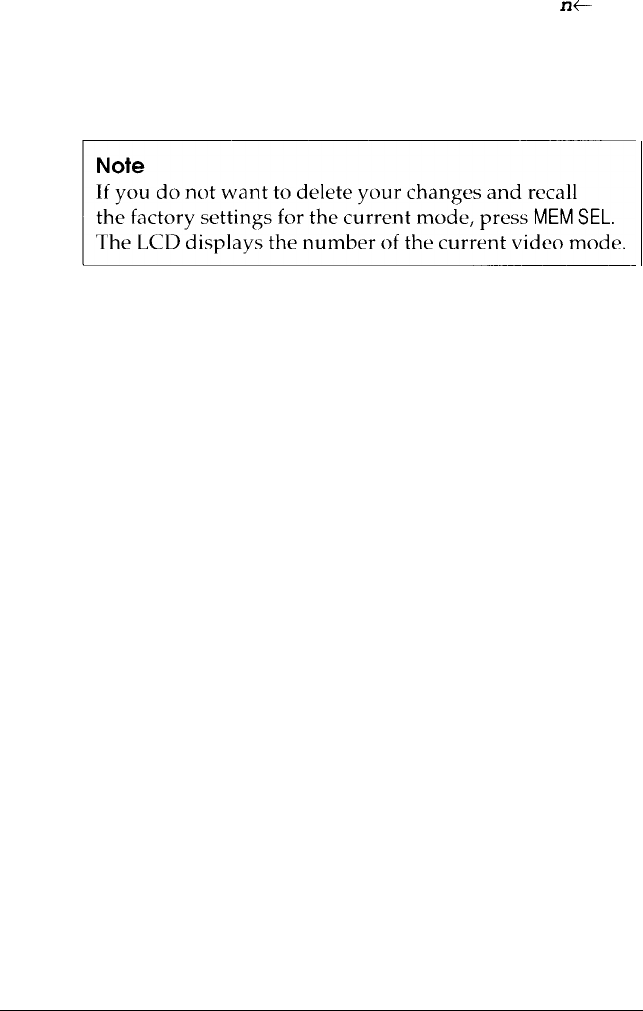
1.
Press MEM SEL. The LCD displays Mem Select :
nt
(where n is a number from 1 through 14 and indicates the
current factory-set video mode).
2.
Press MEM RCL. You see the message Recall Confirm ?.
3.
To confirm that you want to recall the factory settings for
the current video mode, press MEM RCL again. You briefly
see the message Recall Update while the monitor
restores the factory settings. Then the LCD displays the
number of the current video mode.
Creating a User-defined Video Mode
When the LCD displays Mode not found, you can enter and
save your own display parameter settings to create a user-
defined video mode. (If the LCD is off, press the Brightness or
Contrast button to turn it back on.)
Follow these steps to create a user-defined video mode:
1.
Press FUNCT. The LCD displays the name of a display
parameter you can adjust, such as Hor Phase : 4. The
number next to the parameter name indicates the current
setting.
2.
You can adjust the displayed parameter as described in
step 3 or press FUNCT until you see the name of a parameter
you want to adjust. For example, if you want to center the
image vertically, press FUNCT until the LCD displays
Vert Shift.
28 Professional Series II Monitor


















