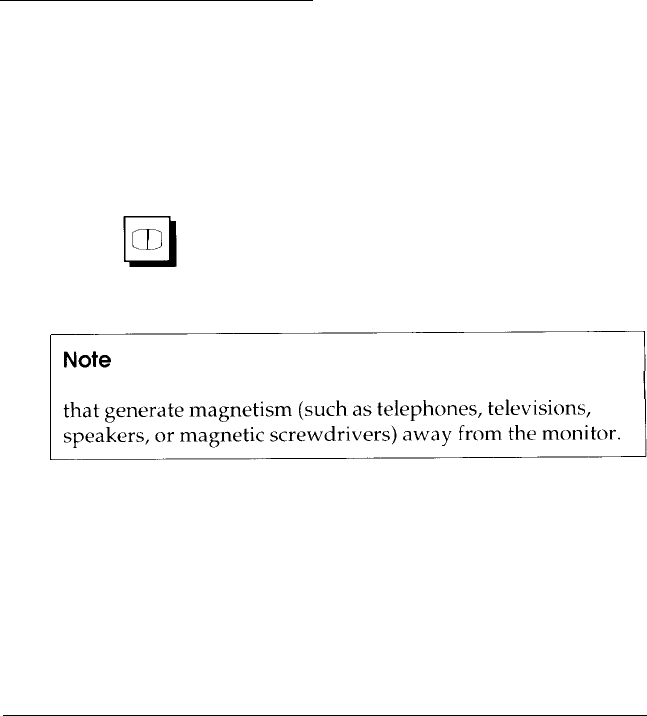
6.
When you are satisfied with the shade of white you see, do
not touch any control panel buttons for at least 30 seconds.
After 10 seconds, the LCD displays the number of the
current video mode or Mode not found. After 30
seconds, the monitor saves the color temperature you
defined as color temperature 3.
7.
Press MEM SEL twice to exit from defining a color temperature.
After 10 seconds, the LCD displays the number of the
current video mode or Mode not found.
Reducing Color Impurity
You can use the Degauss button (shown below) to minimize
distortion and color impurity, such as colored spots on the
screen, caused by magnetic fields. If you notice distortion or
color impurity on your screen, electromagnetic interference is
present. Press the Degauss button to improve the screen image.
Degauss button
To avoid electromagnetic interference, move any devices
Professional Series II Monitor
37


















