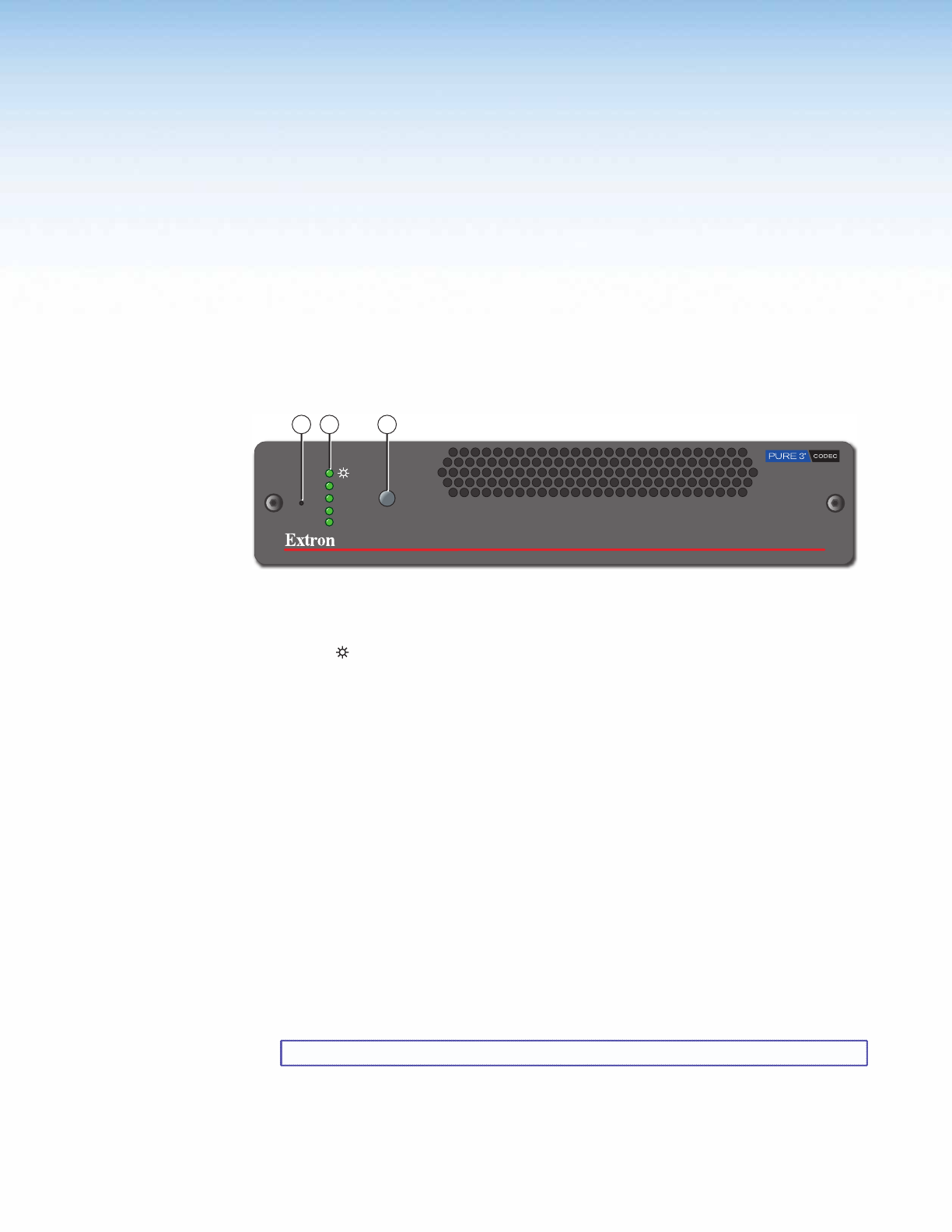
Operation
This section provides a detailed description of the physical and HTML operator interface of
the VNC-325 codec, including:
• Indications and Controls
• Network Interface
Indications and Controls
VN-MATRIX 325 SERIES
SERIAL DIGITAL VIDEO OVER IP
LAN-1
LAN-2
STATUS
ALARM
TEST
3 1 2
Figure 22. Front Panel Indications and Controls
a LEDs
Power ( ) LED —
Lit — The unit is receiving power and there are no alarms.
Blinking — An overtemperature, power overload, or power underload condition
exists. Cycle power to clear the alarm.
LAN-1 and LAN-2 LEDs —
Lit or flashing — The associated Ethernet connection is active.
Unlit — The associated Ethernet connection is inactive.
Status LED —
Unlit — Encoder — No video input is detected.
— or —
Decoder — No network source is detected.
Flashing — Encoder — Unit is streaming video.
— or —
Decoder — Unit is receiving video.
Lit (encoder only) — Video is present but encoder is not streaming it. The unit
may also be disabled or in standby mode.
Alarm LED — An alarm that you have defined as critical has occurred.
NOTE: See “Filter settings panel“ to define a critical alarm.
VN-Matrix 325 Serial Digital Over IP CODEC • Operation 31


















