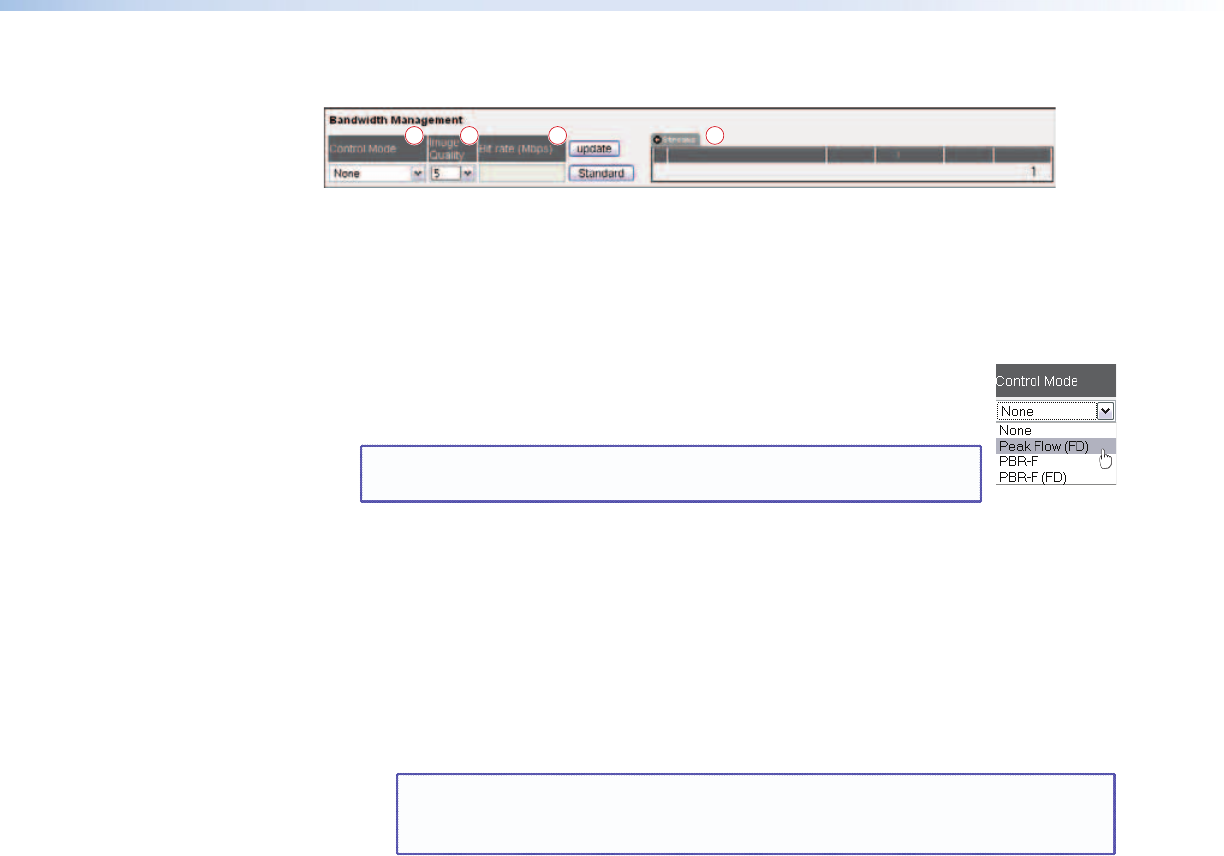
Bandwidth management standard controls panel
Destination Trans BW(Mbps)
Drop%
RTT(us)
#
1
20.000
rtp 0.655 0.
05
2
1a1d1c1b
Figure 32. Bandwidth Management (Standard) Controls Panel
The Streams information area (
Ä
) provides statistics for any active streams currently running
from the encoder. The bit rate value is the total for all streams, including video, anc (audio)
and forward error correction.
Configuration for the encoder is made via three entries:
Å
Control Mode — This drop down box is a set of four modes that apply
different spatial and temporal compression schemes to manage the
encoded image data stream.
NOTE: These control modes are also accessible in the Advanced
settings panel.
• None — The compression scheme maintains a constant image quality. The bit rate
varies dependant on the content. Slowly moving or static image content has a lower
bit rate than fast moving image sequences. There is no bit rate limiting in this mode.
• Peak Flow (FD) — The spatial image quality is held constant, however, a bit rate
limit is applied. Controlling the frame update rate whenever the bit rate limit is
exceeded maintains the limit.
• PBR-F — This is a peak bit rate mode. The spatial quality is held constant until the
bit rate limit is exceeded, at which point, additional spatial compression is applied to
keep the bit rate at the specified limit.
NOTE: If you cannot maintain the bit rate limit using only spatial compression,
then you should choose a different control mode or increase the bit
rate limit.
• PBR-F (FD) — This mode is similar to PBR-F with the addition of dynamic frame rate
management if the spatial compression is insufficient to maintain the bit rate limit.
û
Image Quality — Image quality controls the spatial compression. A setting of 4
provides a visually lossless image. A higher setting results in higher compression
and lower bit rate for the encoded stream. A lower setting applies a lower level of
compression but a higher bit rate.
ü
Bit rate — Enter a value of up to 300.000 Mbps to set the limit for the total bit rate
for all data; image, audio, and audio. This control is not available for editing when the
Control mode is set to None.
VN-Matrix 325 Serial Digital Over IP CODEC • Operation 43


















