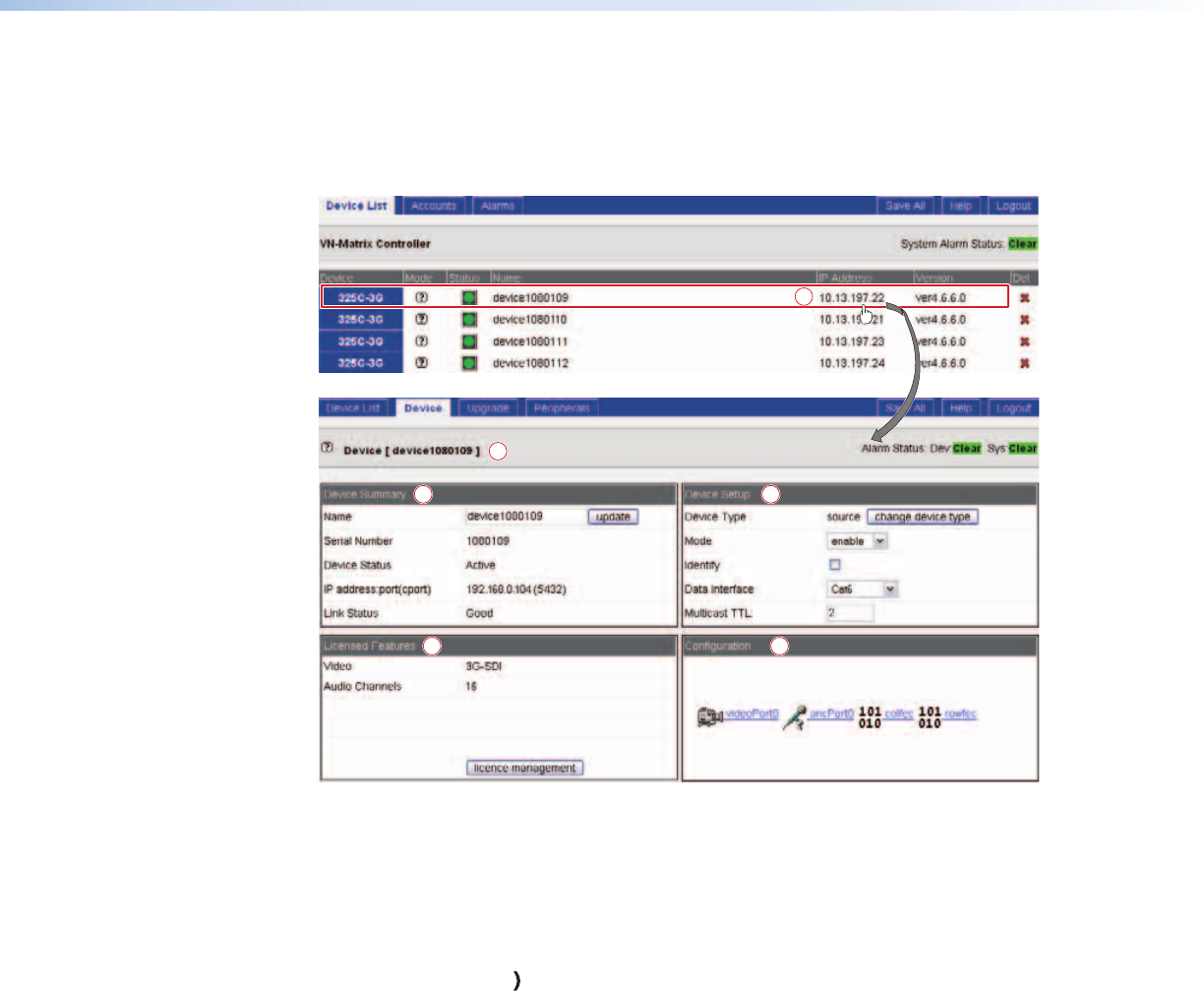
Device Page
The device page for a specific codec (see figure 25) is available when you select that unit by
clicking anywhere on the row (except the Delete column) of a device on the device list page
(
a
). Figure 25 shows the device page for a unit that is configured as an encoder.
2
6
3
4 5
1
Figure 25. Typical Device Page for an Encoder
The device page is divided into four information and configuration panels:
• Device summary (
b
)
• Licensed features (
c
)
• Device setup (
d
)
• Configuration (
e
VN-Matrix 325 Serial Digital Over IP CODEC • Operation 34


















