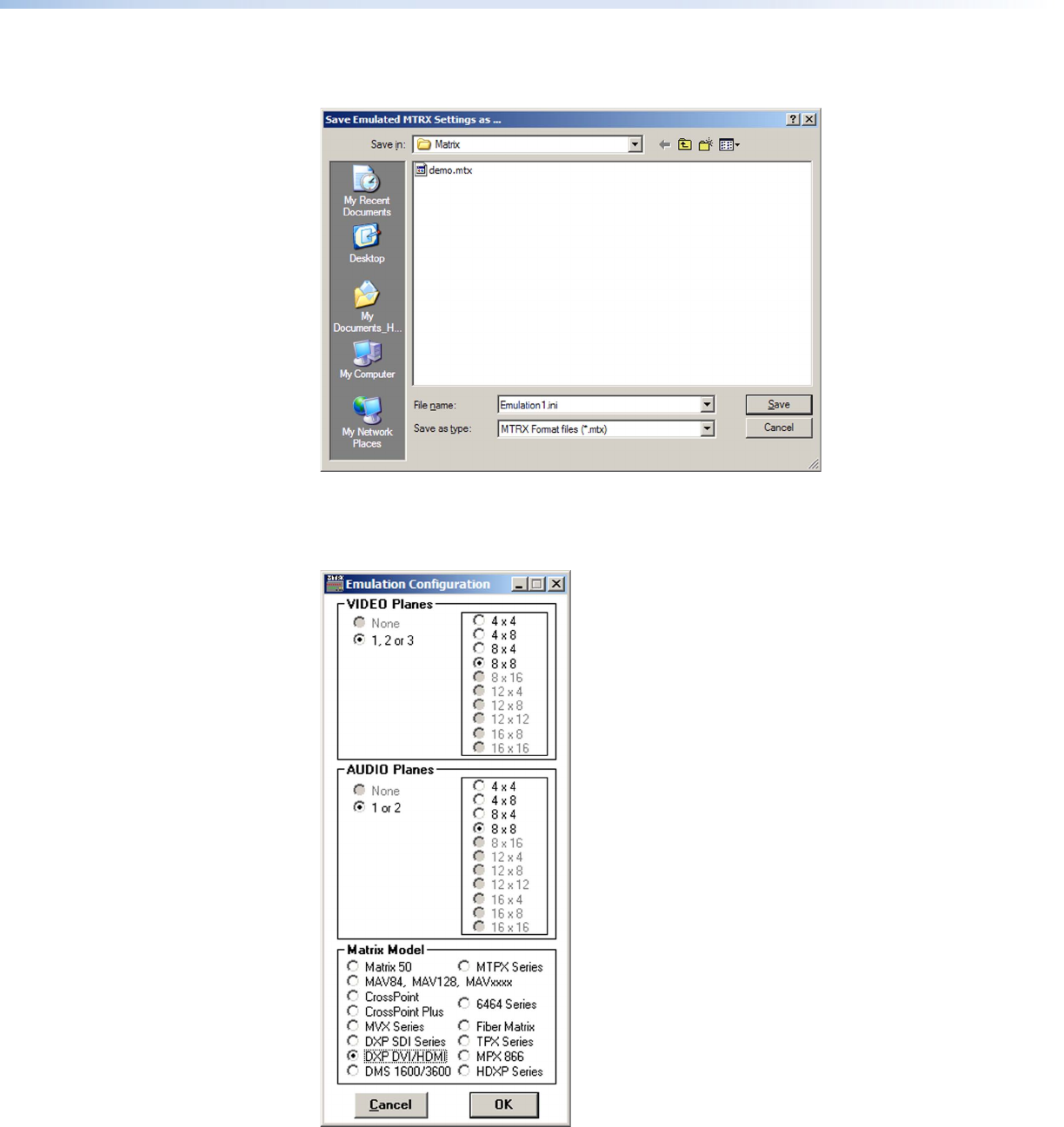
DXP DVI Pro and DXP HDMI Series • Matrix Software 98
4. On the Save Emulated Matrix Settings window, enter a le name under which you
want to save any changes to the file, and click Save.
Figure 99. Saving a New Emulation File
5. On the Emulation Conguration window, select the number of video boards, audio
boards, and the matrix switcher model you are configuring, and click OK.
Figure 100. Emulation Configuration Window
6. Continue using the program as described under “Using the Software” on page 71.


















