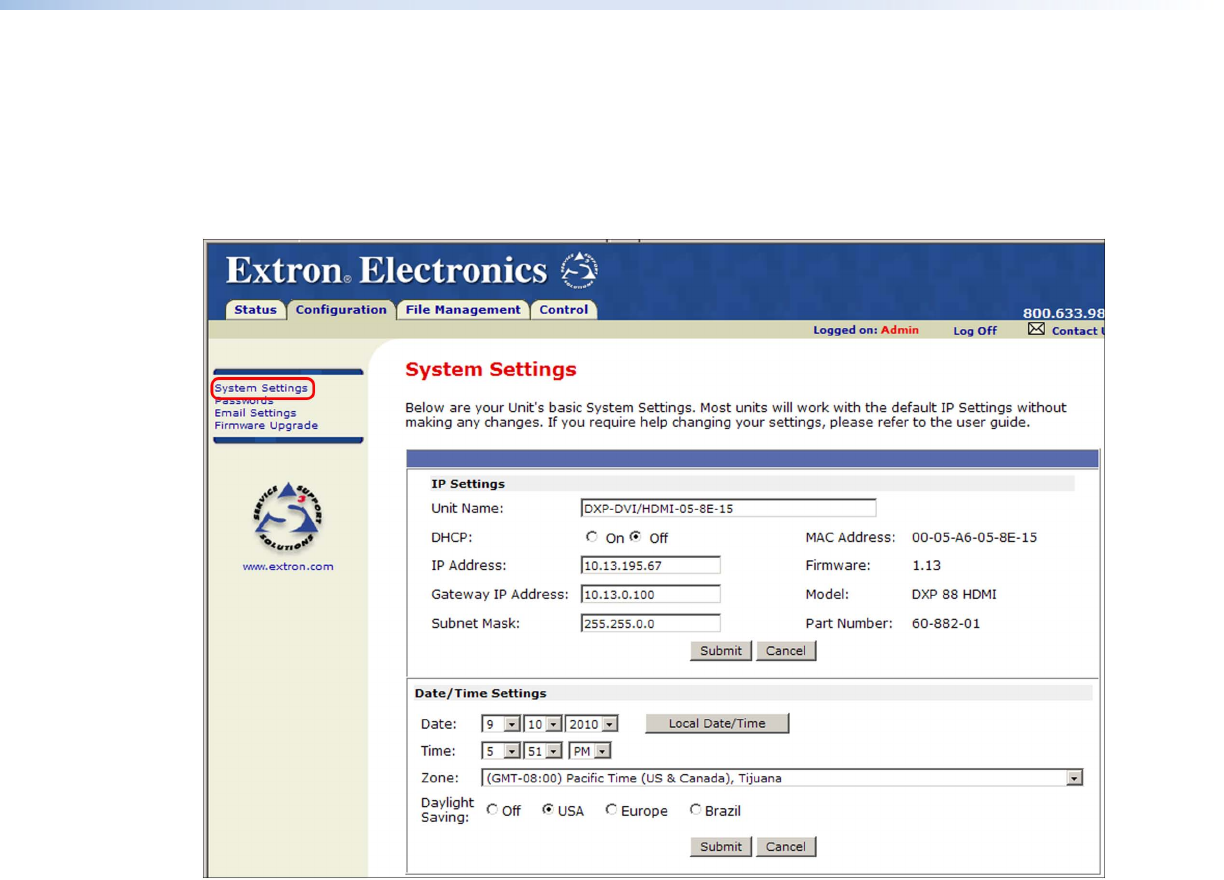
DXP DVI Pro and DXP HDMI Series • HTML Operation 105
System Settings Page
The DXP switcher displays the System Settings page when you click the Configuration
tab. The screen consists of fields in which you can view and edit IP administration and
system settings. You can access the Email Settings and Passwords pages by clicking
the appropriate link on the sidebar menu. See “IP Addressing” on page 127 for basic
information about IP addresses and subnetting.
Figure 105. System Settings Page
On password-protected connections, there are two levels of protection: administrator and
user. Administrators have full access to all switching capabilities and editing functions.
Users can create ties, create and recall presets, and view all settings with the exception of
passwords.
• Ethernet connection to the switcher, either entering SIS commands (see the “SIS
Configuration and Control” section, starting on page 47) or using the Matrix
Switcher Control Program (see the “Matrix Software” section, starting on page 70)
is password-protected.
• Connection via the RS-232/RS-422 port is not password-protected.


















