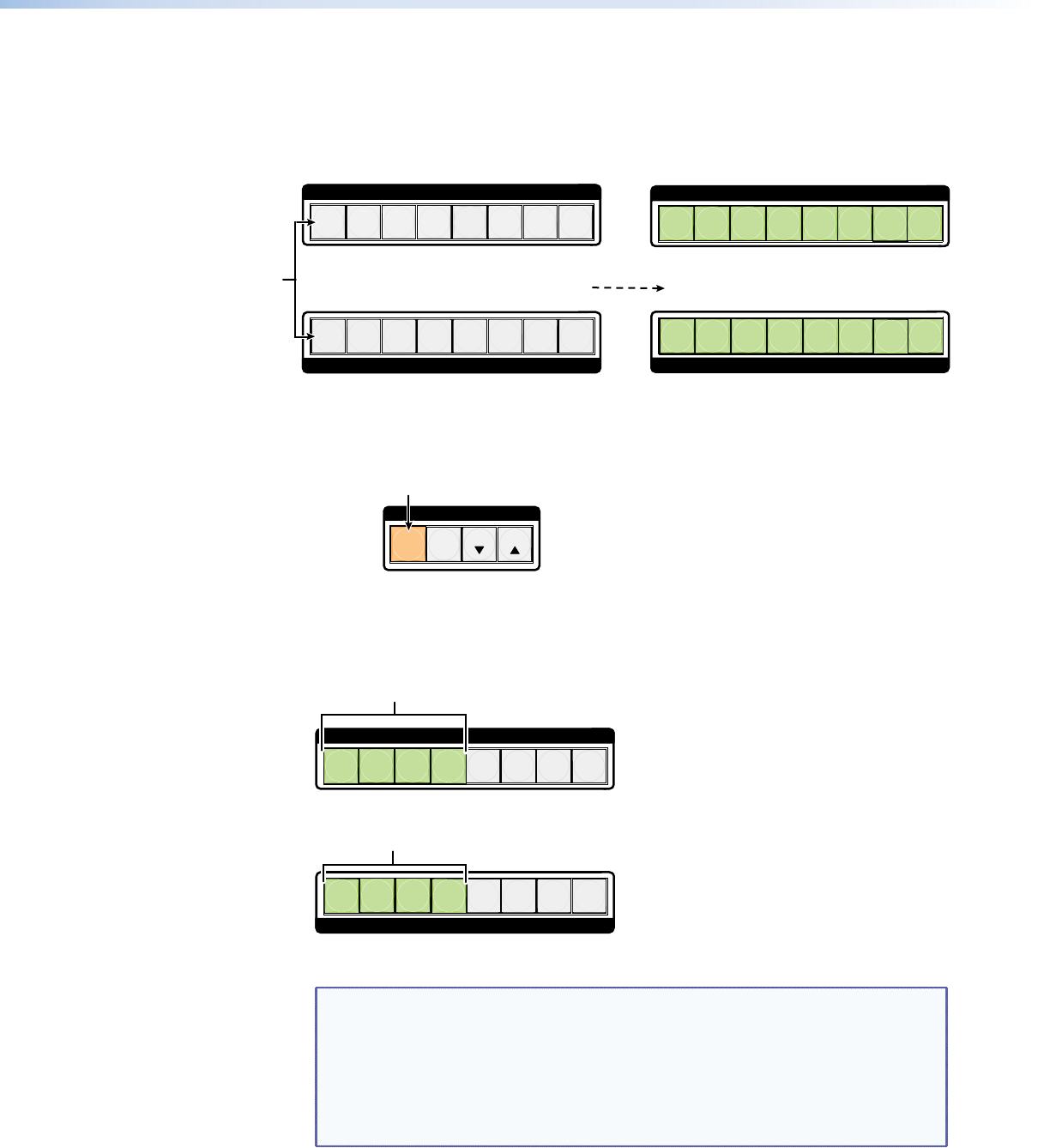
DXP DVI Pro and DXP HDMI Series • Operation 30
2. To enter I/O group mode, press and hold the Input 1 and Output 1 buttons until all
buttons that are not grouped light green (approximately 2 seconds).
1 2 3 4 5 6 7 8
OUTPUTS
1 2 3 4 5 6 7 8
INPUTS
OUTPUTS
INPUTS
12345678
Release the Input 1 button
and Output 1 button.
Ungrouped input and
output buttons light.
2 seconds
Press and hold
the Input 1 and
Output 1 buttons.
12345678
Figure 38. Select I/O Group Mode
3. Press and release the Enter button to select group 1.
C O N T R O L
PRESET
ESCVIEW
1324
Press and release the Enter button to select group 1.
The button lights to indicate the selection.
Group #:
ENTER
Figure 39. Select I/O Group 1
4. Press and release the desired input and output buttons.
Press and release the Input 1 through Input 4 buttons.
The selected buttons light.
Press and release the Output 1 through Output 4 buttons.
The selected buttons light.
5 6 7 8
OUTPUTS
5 6 7 8
INPUTS
1234
1234
Figure 40. Assign Inputs and Outputs to Group 1
NOTES: • I/O groups are protected when front panel lock mode 2 is selected.
You can view the groups in lock mode 2, but you cannot change them
from the front panel (see “Locking and Unlocking the Front Panel
(Executive Modes)” on page 37).
• If front panel lock mode 2 is selected and you try to perform this step,
the button presses are ignored and the Enter, Video, and Audio buttons
flash.


















