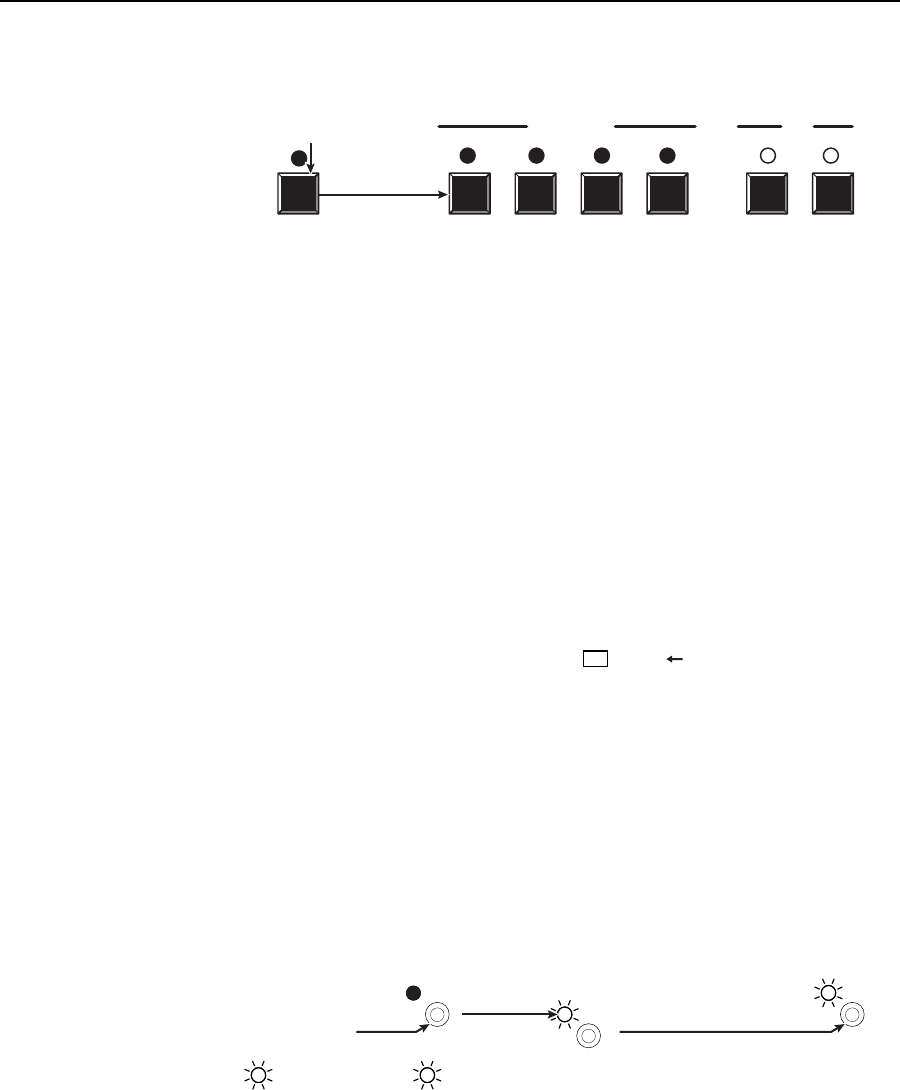
Operation, cont’d
MVX 128 A VGA Matrix Switchers • Operation
3-34
PRELIMINARY
4. Press and release an input or output button to exit the Serial Port Confi guration
mode (fi gure 3-56).
ENTER PRESET VIEW ESC RGBHV AUDIO
CONTROL I/O
5
All Control LEDs return to the unlit state.
Each I/O LED returns to its previous state.
Press and release an
input or output button.
Figure 3-56 — Exit Serial Port Confi guration mode
N
The switcher requires some time to save the new serial port settings. Wait at
least 5 minutes before removing power from the switcher or the settings may be
lost.
Rear Panel Operations
The rear panel has a Reset button that initiates two levels of matrix switcher resets.
Press and hold the button while the switcher is running or while you apply power
to the switcher for different reset levels.
Performing an absolute system reset from the rear panel
This function is identical to the front panel system reset (see Performing a system
reset from the front panel on page 3-32) without requiring you to power down the
switcher. This function is also identical to the
Esc
ZQQQ SIS command, see
chapter 4, Programmer’s Guide). A system reset:
• Clears all ties and presets
•
Clears all video and audio mutes
•
Sets all input audio levels to unity gain (+0 dB)
• Sets all output volume levels to 100% (0 dB of attenuation)
N
System reset does not replace any user-installed fi rmware.
Perform a system reset as follows:
1. Use an Extron Tweeker to press and hold the Reset button until the rear panel
Reset LED blinks three times (approximately 9 seconds) (fi gure 3-57).
RESET RESET
RESET
3
4
Press and hold
the Reset button.
Release, then
immediately
press and release again.
9 seconds
Reset LED blinks
three times.
Reset LED blinks
four times.
= Blink three times,
3
= blink four times
4
Figure 3-57 — System reset
2. Release the Reset button and then immediately press and release the Reset
button again. The reset does not occur if the second momentary press does
not occur within 1 second.


















