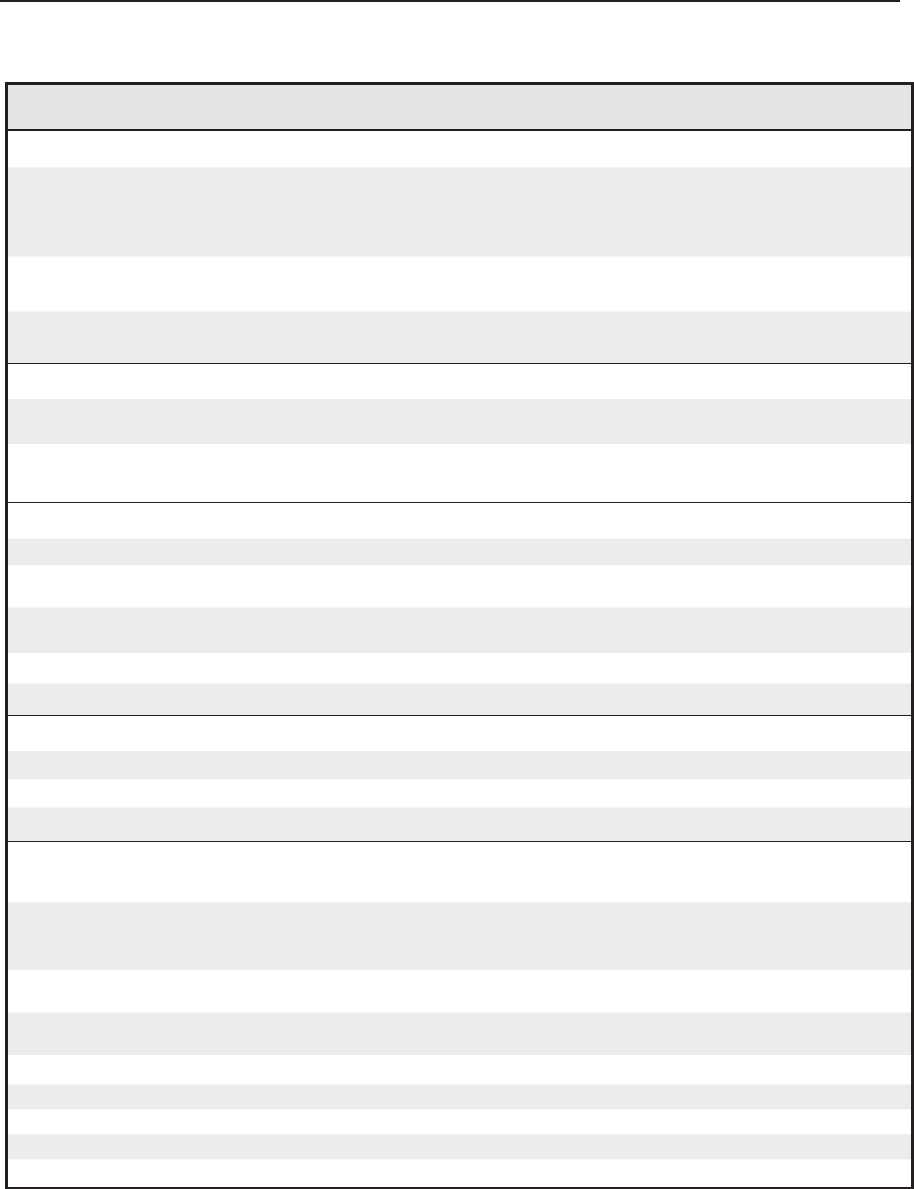
Serial Communication, cont’d
PVS 305SA • Serial Communication
4-6
PRELIMINARY
PRELIMINARY
Command ASCII command
(host to processor)
Response
(processor to host)
Additional description
Input selection
Select an input (video and
audio)
X!! Chn
X!]
Select video and audio from
input
X!
.
Example: 2!
Chn
2
]
Select video and audio from
input 2
Select an audio input
X!$ Aud
X!]
Select audio from input
X!
(excludes inputs #7 and #8)
Select a video input
X!& Vid
X!]
Select video from input
X!
(excludes inputs #7 and #8)
Input configuration
Set the video type
X!
*
X2#
\ Typ
X!
=
X2#]
Set input
X!
to video format
X2#
.
View the video type
X!
\ Typ
X!
=
X2#]
View video format on input
X!
.
N
Applicable to inputs 3 and 4 only. Input 5 is an audio input only.
Overall audio mute
Overall mute on
1Z
}
Amt
X#]
Mute audio output.
VoiceLift receiver input muted,
input unmuted
2Z
}
Amt
X#]
Mute VoiceLift, unmute input
Input muted, VoiceLift receiver
input unmuted
3Z
}
Amt
X#]
Mute input, unmute VoiceLift
Overall mute off
0Z
}
Amt
X#]
Unmute audio output.
View mute status
Z
}
Amt
X#]
View audio output.
VL receiver Aux input
Set VoiceLift aux input on 1M
Mix
X#]
Turn VoiceLift input on.
Set VoiceLift aux input off 0M
Mix
X#]
Turn VoiceLift input off.
View VoiceLift input status M
Mix
X#]
View VoiceLift input status.
Input audio gain/attenuation
N The set gain (G) and attenuation (g) are case sensitive.
Set a specific input’s gain (+dB)
X!
*
X&
G In
X!•
Aud
X(]
Set a specific input’s gain (in
dB).
Example: 2*12G
In2•Aud12
]
Increment a specific input’s
gain
X!
*+G In
X!•
Aud
X(]
Increase input gain (in dB).
Decrement a specific input’s
gain
X!
*-G In
X!•
Aud
X(]
Decrease input gain (in dB).
View a specific input’s gain
X!
*G In
X!•
Aud
X(]
View specific input’s gain (dB).
Set current input’s gain (+dB)
X&
G In
X!•
Aud
X(]
Set current input’s gain (in dB).
Increment current input’s gain +G
In
X!•
Aud
X(]
Increase input gain (in dB).
Decrement current input’s gain -G
In
X!•
Aud
X(]
Decrease input gain (in dB).
View current input’s gain G
In
X!•
Aud
X(]
View current input’s gain.
Command/response table for SIS commands
N
X!
= Specific input number, 0-5 and 7
X#
= Status: 0 = off/disable (default), 1 = on/enable
X&
= 0 – 24, input gain adjustment range, 0 through +24 dB, in 1 dB steps, (default = 0)
X(
= Input gain and attenuation, in dB, -18 to +24
X2#
= Video types (inputs 3 and 4 only): 1= composite video (default), 2 = RGB


















