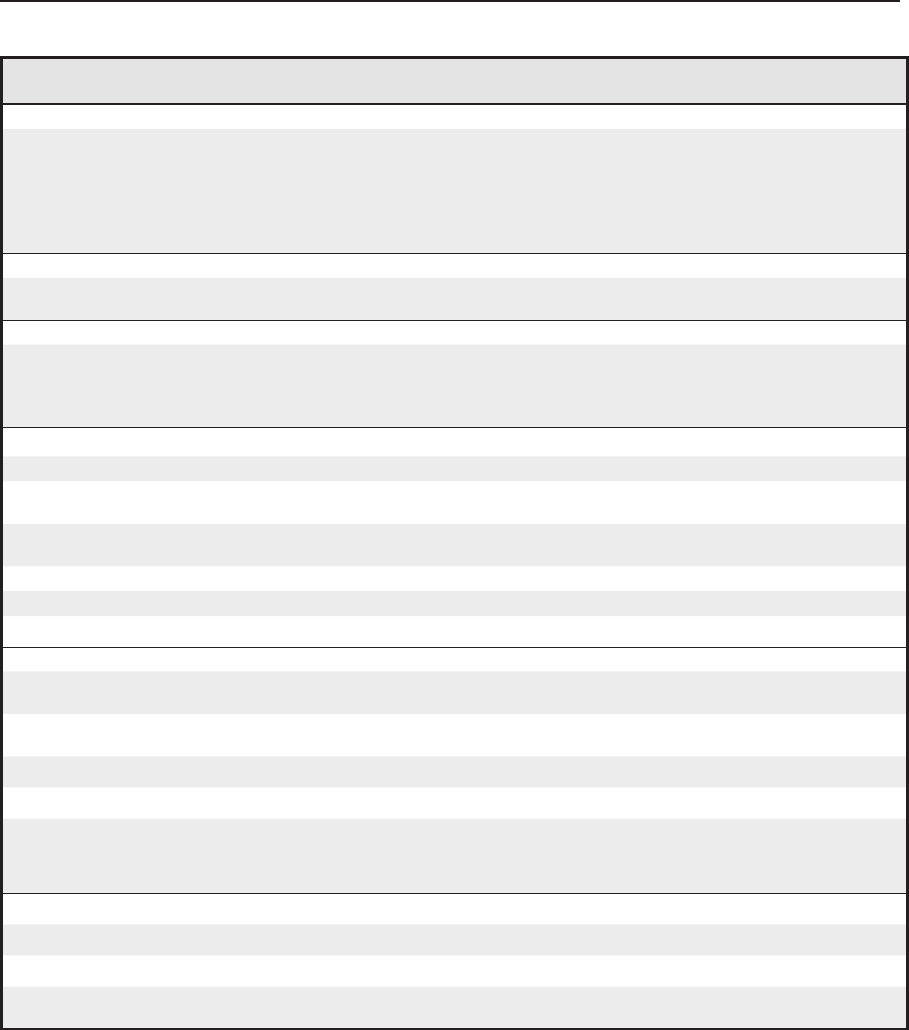
Serial Communication, cont’d
PVS 305SA • Serial Communication
4-8
PRELIMINARY
PRELIMINARY
Command ASCII command
(host to processor)
Response
(processor to host)
Additional description
Information request
Query firmware version
Q
Ver
X2!]
Query firmware and build #
*Q
Ver
X2)]
Request part #
N
N60-986-01
]
Request general information
I (or 0I)
Vid
X!•
Aud
X!•
Vol
X!]
Request model name
1I
PVS 305SA
]
System reset (to factory default)
Switcher reset
EzXXX}
ZapXXX
]
Reset switcher to factory
defaults.
Firmware upload
Upload
EUPLOAD}
Go
]
Upl
]
Begins upload.
Upload successful.
N
This command is case sensitive and must be input as uppercase characters.
Status commands
View internal temperature (°C)
20S
Sts20*
X1$]
View switchable signal,
normal, and peak status
1S
Sig
X#
Norm
X#
Clip
X#]
View VL reciever Mic input
signal, normal, and peak status
4S
Sig
X#
Norm
X#
Clip
X#]
View all video status
LS
Frq=
X2$
*
X2$
*
X2$
*
X2$]
View VCM present status
40S
Sts40*
X1#]
View paging sensor status
42S
Sts42*
X#]
Auto and standby power save modes
Disable power save
E0PSAV}
Psav
X1!]
Turns off auto power save
mode and sets timer to 0.
Start auto power save timer
E1PSAV}
Psav
X1!]
Timer starts count but is not
triggered.
Force auto power save
E2PSAV}
Psav
X1!]
Turns on auto power save.
Force standby power mode on
E3PSAV}
Psav
X1!]
Turns on standby mode.
Query power save mode
EPSAV}
Psav
X1!]
View power mode status.
N
By default the switcher goes into auto power save mode when there is no active signal for 30 minutes. An unsolicited
response is sent out when the switcher goes into or out of auto power save mode.
Pass-through mode
Configure pass-through mode
E1CD}
Cpn
X3^]
Allow pass-through mode.
Terminate pass-through mode
E0CD}
Cpn
X3^]
Stop pass-through mode.
View pass-through mode
ECD}
Cpn
X3^]
View pass-through mode
status.
N
X!
= Specific input number, 0-5 and 7
X#
= Status: 0 = off/disable (default), 1 = on/enable
X1!
= Power save mode/state; 0 = auto power save and standby, 1 = auto power save running not triggered,
2 = power save on (timer triggered), 3 = standby power save on
X1#
= Status, 0 = not present/malfunction, 1 = present/OK
X1$
= Internal temperature (degrees C)
X2)
= Version and build number (x.xx.xxxx)
X2!
= Input gain and attenuation, in dB, -18 to +24
X2$
= Video signal status: 0 = video signal not detected, 1 = video signal not present
X3^
= Pass through mode: 0 = not in pass-through mode (default), 1 = in pass-through mode
Command/response table for SIS commands (continued)


















