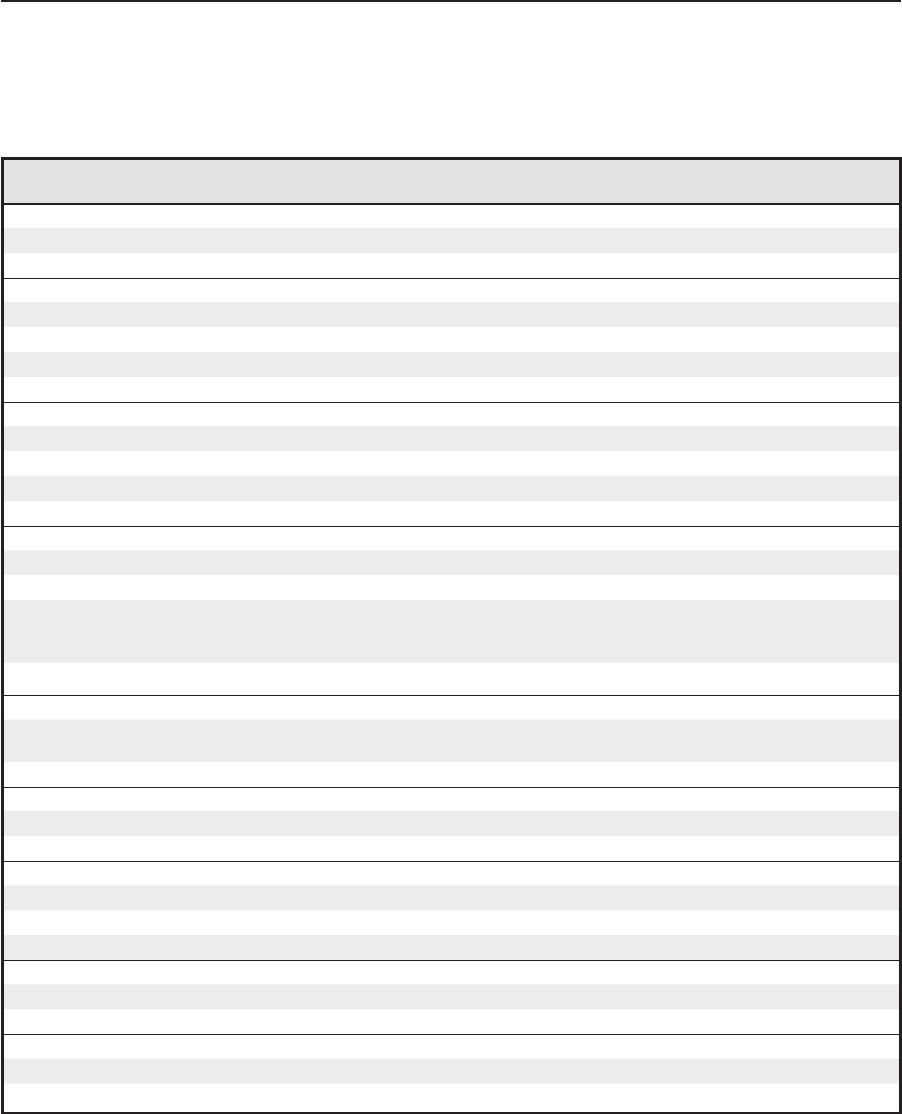
4-9
PVS 305SA • Serial Communication
PRELIMINARY
PRELIMINARY
N
X@
= Status: 1 = dual mono, 2 = stereo
X#
= Status: 0 = off/disable (default), 1 = on/enable
X1)
= Power amp gain, -10 through +10 dB (default = 0)
X1@
= Power amp attenuation, 0 -20, (+/-10 dB in 1 dB steps)
X2@
= RGB delay (0 to 5 seconds), in 0.5 second intervals: 0 = 0 seconds, 1 = 0.5 seconds....10 = 5.0 seconds.
X2%
= Mic talk-over threshold range: 0 to 15 (default = 6)
X2^
= Program ducking level: 0 to 30 (default = 15)
X2&
= Lineout status: 1= variable, 2 = fixed, 3 = independent (separate mono Left channel fixed and mono right
channel variable)
X2(
= Paging delay, in 1 second steps, 0-8, (default = 0, disabled)
Command/response table for special function SIS commands
The syntax for setting a special function is __ * X? #, where __ is the function number and X? is the value. To view
a function’s setting, use __#, where __ is the function number. In the following table the values of the X? variable
are different for each command/function. These values are given below the tables.
Command ASCII command
(host to processor)
Response
(processor to host)
Additional
description
RGB delay
Set RGB delay
3*
X2@#
RGBDly*
X2@]
Set RGB delay (in seconds).
View RGB delay 3#
RGBDly*
X2@]
View RGB delay setting
.
Mic talk-over threshold
Adjust talk-over threshold
2*
X2%#
Thr
X2%]
Set talk-over threshold.
Increment threshold +*2#
Thr
X2%]
Increase threshold
.
Decrement threshold
-*2#
Thr
X2%]
Decrease threshold.
View Mic talk-over threshold 2#
Thr
X2%]
View talk-over threshold
.
Program audio ducking level in talk-over mode
Adjust audio ducking level
58*
X2^#
Adl
X2^]
Set audio ducking level.
Increment level +*58#
Adl
X2^]
Increase level
.
Decrement level
-*58#
Adl
X2^]
Decrease level.
View audio ducking level 58#
Adl
X2^]
View audio ducking setting
.
Lineout mode
Set lineout to variable
55*1#
LineOut*
X2&]
Set lineout to variable mode.
Set lineout to fixed 55*2#
LineOut*
X2&]
Set lineout to fixed mode.
Set lineout to independent
55*3#
LineOut*
X2&]
Set lineout to separate mono
Left channel fixed and mono
Right channel variable.
View lineout mode 55#
LineOut*
X2&]
View lineout mode.
Audio output mode
Set audio output mode to dual
mono
18*1#
PreAmpMod*
X@]
Sets output to dual mono.
Set output mode to stereo 18*2#
PreAmpMod*
X@]
Sets output to stereo
.
High pass filter mode
Set high pass filter mode off
79*0#
Hpf*
X#]
Turn high pass filter off.
Set high pass filter mode on 79*1#
Hpf*
X#]
Turn high pass filter to on
.
Loudness control
Set loudness off
29*0#
Loudness*
X#]
Turn loudness control off.
Set loudness on 29*1#
Loudness*
X#]
Turn loudness control on
.
View loudness control setting 29#
Loudness*
X#]
Show loudness control setting
Power amp gain/attenuation
Set attenuation (-dB)
56*
X1@#
AmpLimit*
X1)]
Set attenuation level.
View input gain 56#
AmpLimit*
X1)]
View input gain
.
Paging sensor delay
Set paging sensor delay
75*
X2(#
PageDly*
X2(]
Set delay time.
View paging sensor delay 75#
PageDly*
X2(]
View delay time
.


















