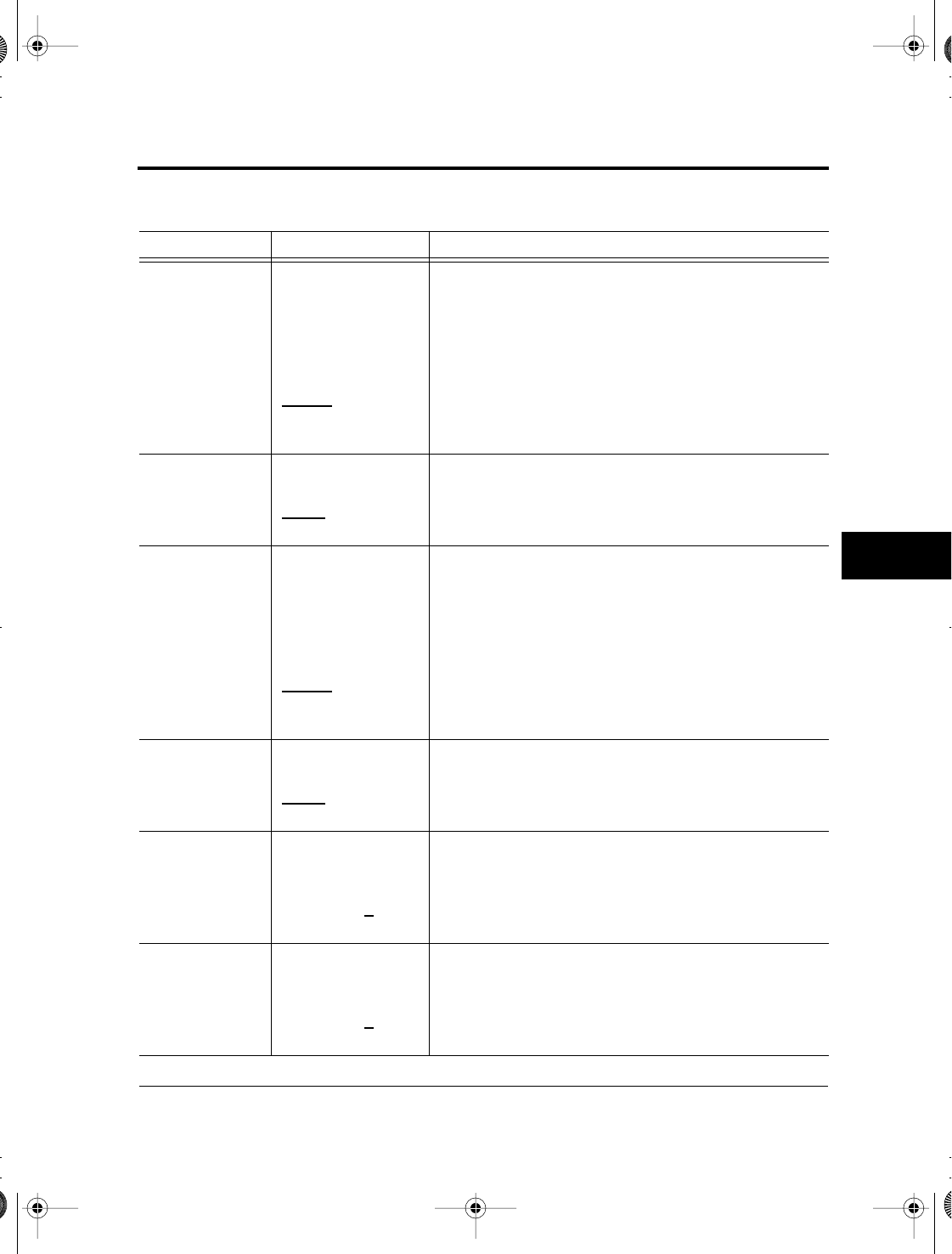
Changing Print Adjustment Options
User’s Manual 8-29
SETUP MODE
Table 8–5 ADJUST options
ADJUST item Options Description
<CNT-ORG>
1/6 IN
:
6/6 IN
:
66/6 IN
Sets the top-of-form for continuous forms in 1/6-
inch (4.2-mm) increments from the top of the
physical page.
The default setting is recommended if the top
margin is not software specified. 1/6 inch is
preferable when the top margin is software specified.
<CNTFINE>
0/180
, ..., 29/180
Fine-adjusts the top-of-form for continuous forms.
Increases the top-of-form in 1/180-inch (0.14-mm)
increments.
<CUT-ORG>
1/6 IN
:
6/6 IN
:
66/6 IN
Sets the top-of-form for single sheets in 1/6-inch
(4.2-mm) increments from the top of the physical
page.
The default setting is recommended if the top
margin is not software specified; 1/6 inch is
preferable when the top margin is software specified.
<CUTFINE>
0/180
, ..., 29/180
Fine-adjusts the top-of-form for cut sheets.
Increases the top-of-form in 1/180-inch (0.14-mm)
increments.
<CNT-LFT>
-10/90, ..., 0,
..., 10/90
Fine-adjusts the left print start position for
continuous forms.
Moves the position left or right in 1/90-inch (0.28-
mm) increments.
<CUT-LFT>
-10/90, ..., 0,
..., 10/90
Fine-adjusts the left print start position for cut
sheets.
Moves the position left or right in 1/90-inch (0.28-
mm) increments.
DL6400/6600 Book Page 29 Friday, July 31, 1998 11:42 AM


















