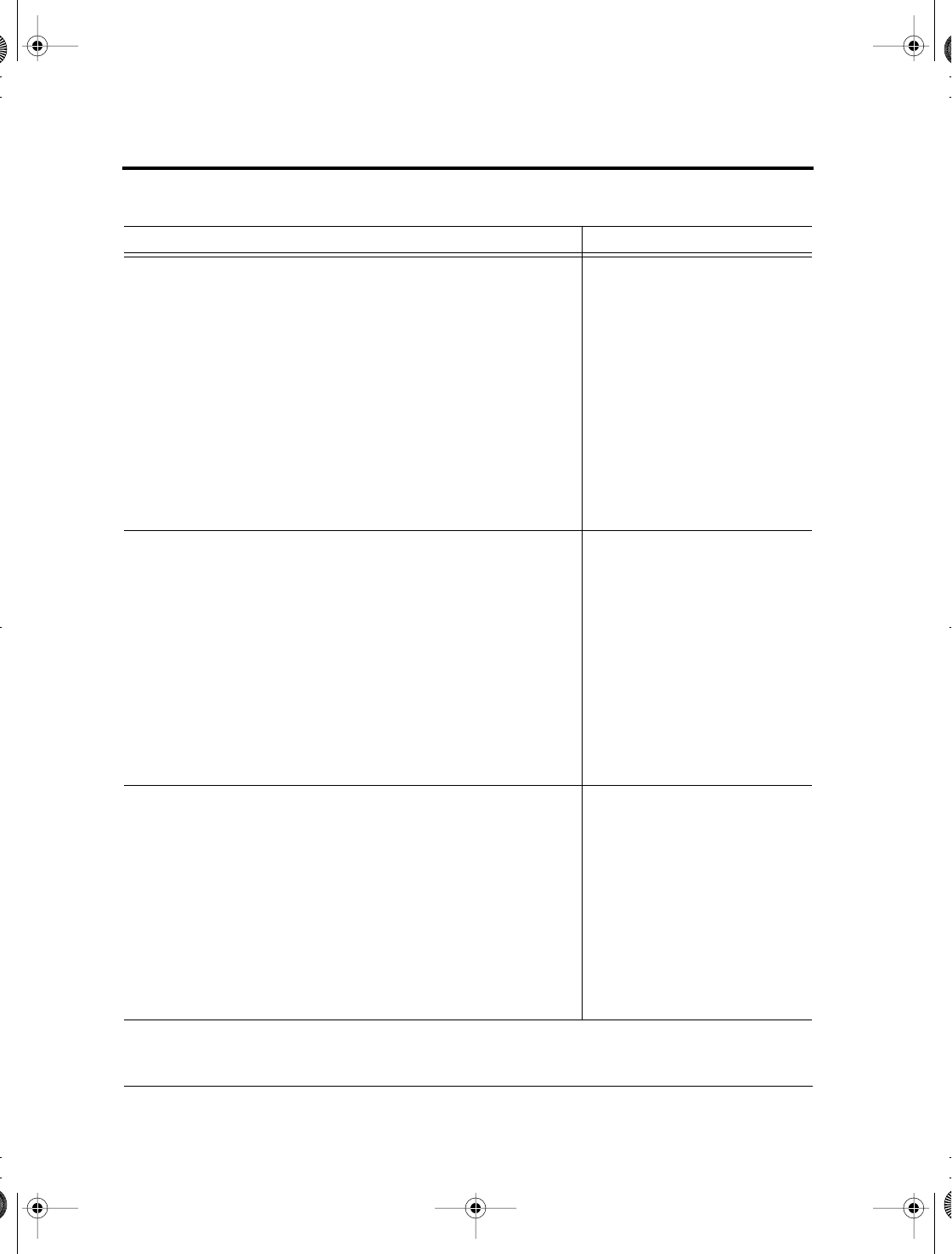
EPSON ESC/P2 Emulation
B-30 User’s Manual
Set scalable font mode
m sets character spacing.
m = 0: = Keep previous spacing
1: = Set proportional spacing mode
m ≥ 5: = Select character spacing (m/360 inch)
(Reset proportional spacing mode)
n
1
and n
2
set point size of font.
Point size = (n
1
+ n
2
× 256) × 0.5 point
(0 ≤ n
1
≤ 255) (2 ≤ n
2
≤ 127)
Copy resident character set to download area
Create download font
ESC X m (n
1
) (n
2
)
ESC : 0 (n) (s)
ESC & (s) (n) (m)
(a
0
) (a
1
) (a
2
) (data)
Bit-Image Graphics
Graphics type m graphics
Bit image mode definition
Single-density graphics
Double-density graphics
High-speed double-density graphics
Quadruple-density graphics
Select raster image graphics
n
1
= 1, n
2
= 0
d = 1: Raster image graphics mode
Print raster image graphics
ESC * (m) (n
1
) (n
2
) (data)
ESC ? (s) (n)
ESC K (n
1
) (n
2
) (data)
ESC L (n
1
) (n
2
) (data)
ESC Y (n
1
) (n
2
) (data)
ESC Z (n
1
) (n
2
) (data)
ESC ( G (n
1
) (n
2
) (d)
ESC . (c) (v) (h) (m) (n
1
) (n
2
)
(data)
Cut-Sheet Feeder Control
Feed a sheet from bin 1
Feed a sheet from bin 2
Feed a sheet from bin 3*
Eject a page from the printer
Select bin 1 for following pages*
Select bin 2 for following pages*
Select bin 3 for following pages*
Eject sheet at end of current page*
Change bins at next page*
Cut sheet feed selection*
ESC EM 1
ESC EM 2
ESC EM E
ESC EM R
/ / 1 / /
/ / 2 / /
/ / E / /
/ / R / /
/ / C / /
/ / S / /
Table B–4 Printer commands for the Epson ESC/P2 emulation (Continued)
Function Command
DL6400/6600 Book Page 30 Friday, July 31, 1998 11:42 AM


















