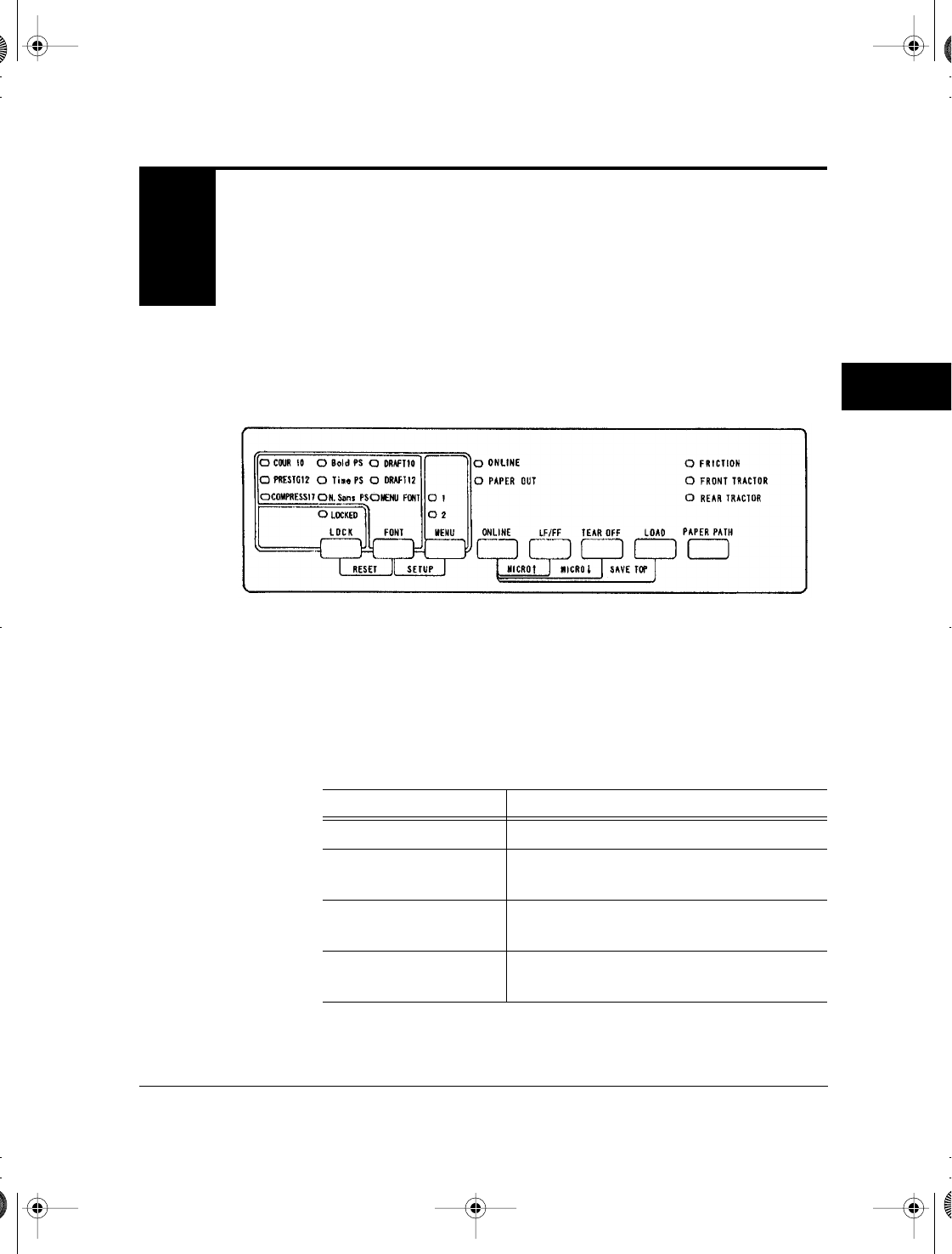
User’s Manual 5-1
5
CHAPTER
OPERATING
THE PRINTER
Operating the Printer
LED type control panel
1. Layout
Figure 5-1 shows the LED type control panel layout.
Figure 5–1 Control panel layout (LED type)
2. Lamps
Control panel lamps indicate the printer status.
Table 5-1 lists the lamp functions.
Table 5–1 Lamp functions (LED type)
Lamp
*1
Function
ONLINE Lights when the printer is online.
PAPER OUT (amber) Changes to red when a paper outage is
detected.
1 Lights when MENU 1 is selected.
Switched by pressing the MENU button.
2 Lights when MENU 2 is selected.
Switched by pressing the MENU button.
Using the
Control Panel
DL6400/6600 Book Page 1 Friday, July 31, 1998 11:42 AM


















