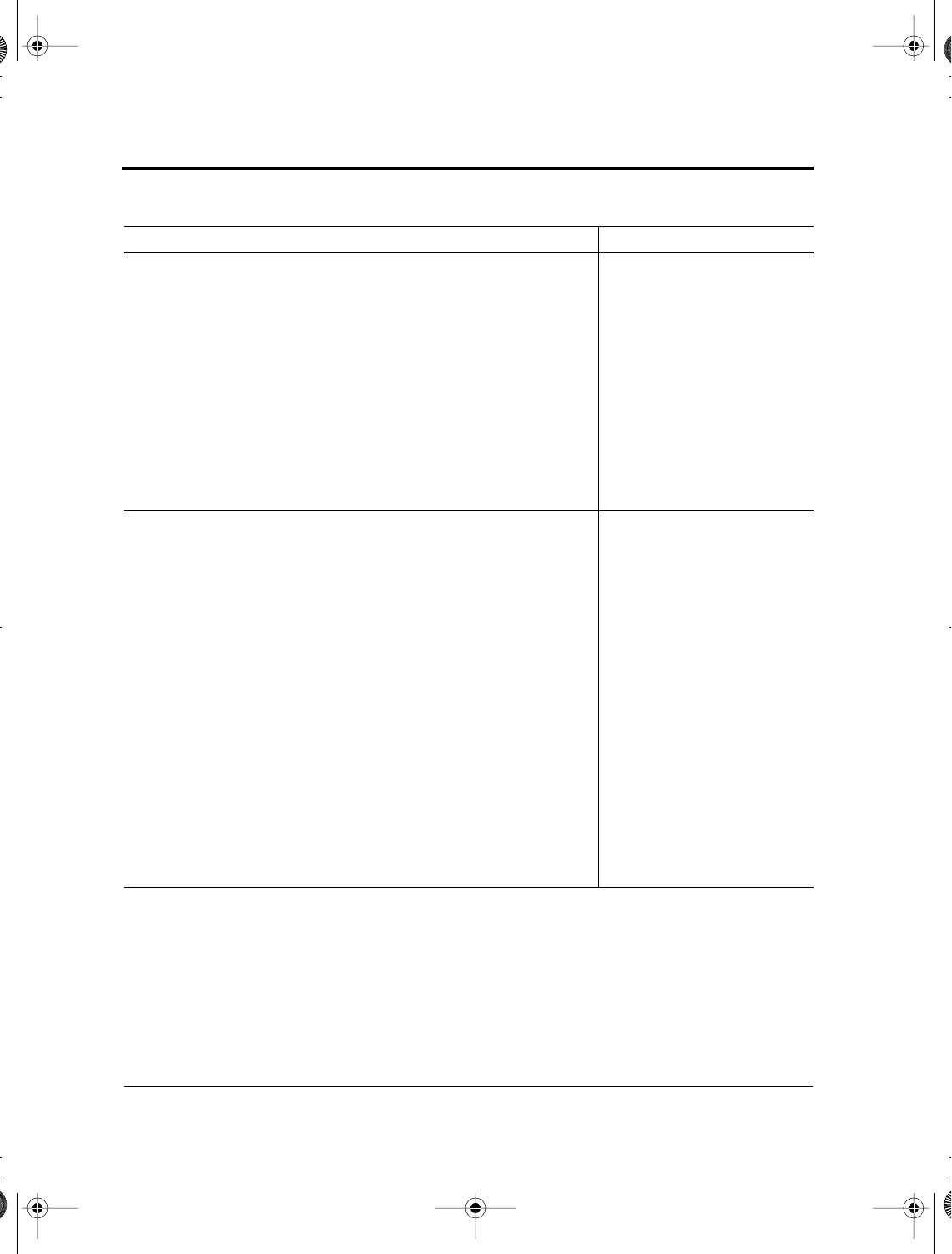
Fujitsu DPL24C PLUS
B-4 User’s Manual
Select image overlay type
This command allows you to overlay a pattern on charac-
ters.
n = 1: Light dot matrix
2: Heavy dot matrix
3: Vertical bars
4: Horizontal bars
5: Slants
6: Back slants
7: Lattice
Image overlay printing on or off
(on: n = 1, off: n = 0)
ESC e I (n)
ESC e L (n)
Horizontal Control
Space
Backspace
Carriage return
Elite (12 cpi)
Pica (10 cpi)
Proportionally spaced characters on or off
(on: n = 1, off: n = 0)
Set character spacing to (n – 1)/120 inch
(1 ≤ n ≤ 127)
Set character spacing to n/180 inch
(0 ≤ n ≤ 255)
Set character offset to n/120 inch
Canceled by CR or ESC x.
(0 ≤ n ≤ 63) (64 ≤ n ≤ 127)
Set character spacing to n/360 inch
(1 ≤ n
1
n
2
n
3
≤ 999)
n
1
, n
2
, and n
3
are the hundreds, tens, and ones digits.
SP
BS
CR
ESC M
ESC P
ESC p (n)
ESC US (n)
ESC h (n)
ESC DC1 (n)
ESC e H
(n
1
) (n
2
) (n
3
)
Table B–1 Printer commands in the DPL24C PLUS command set (Continued)
Function Command
DL6400/6600 Book Page 4 Friday, July 31, 1998 11:42 AM


















