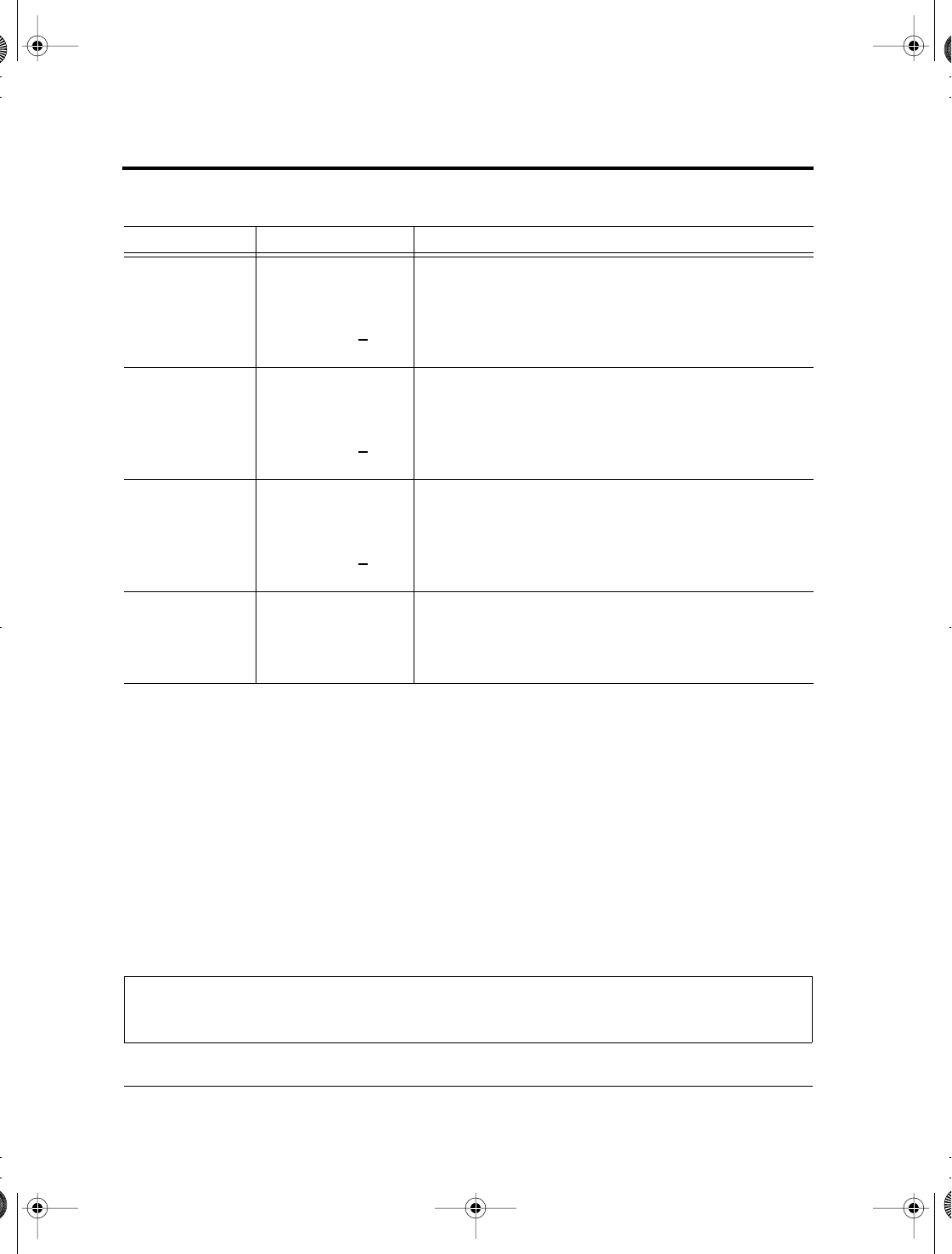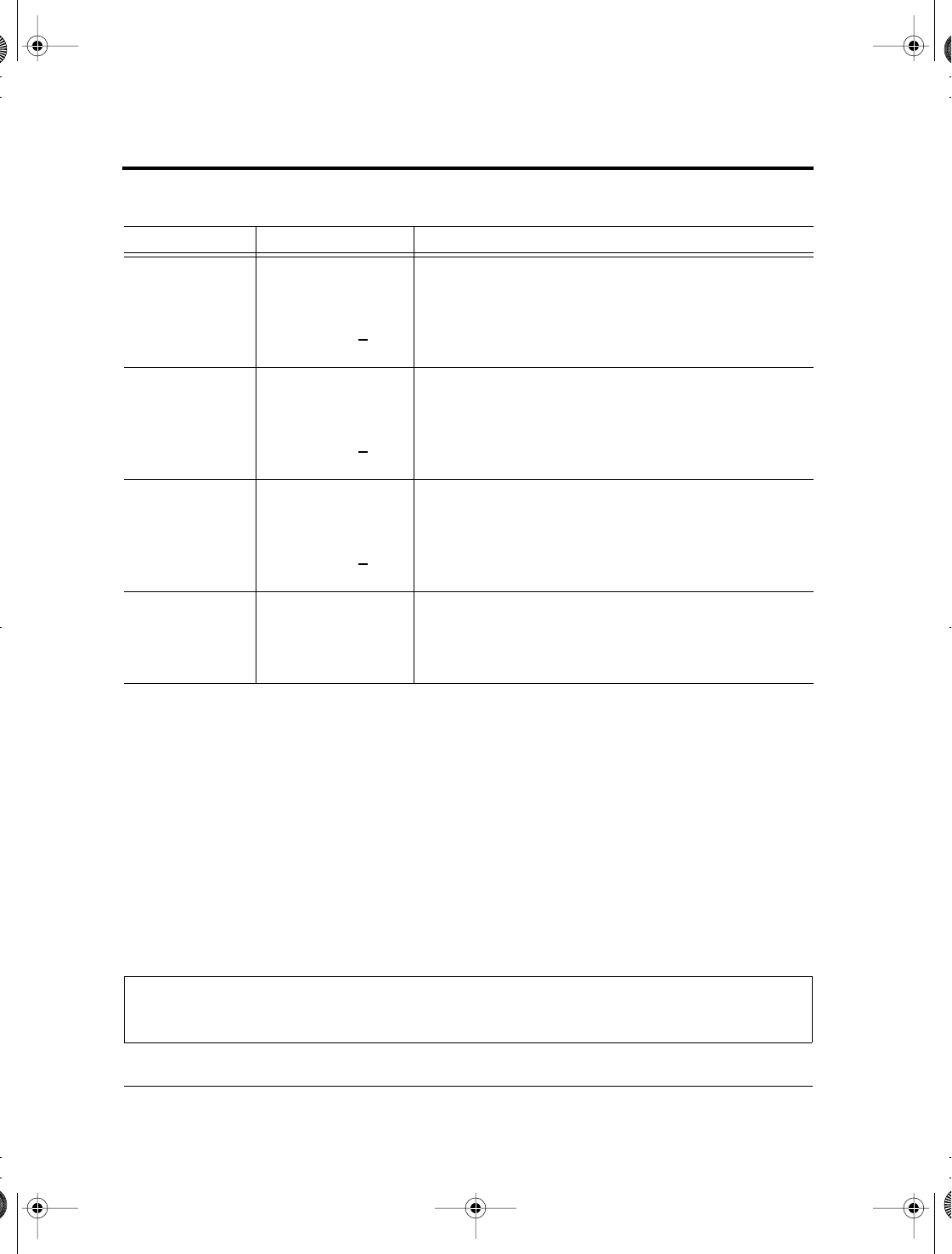
Changing Print Adjustment Options
8-30 User’s Manual
Note:
Underlined options are the factory default settings.
Before adjusting a print position, measure the amount of adjustment
required for paper preprinted with ruled lines, and thus requiring
precise print registration. To adjust a print position, check that
continuous forms are loaded. The following procedure adjusts the top-
of-form setting for cut sheets.
1. Enter setup mode.
Place the printer offline and then press FONT and MENU
simultaneously. Wait for the printer to stop printing and check that
the <<FUNCTION>> menu is printed:
<FCNTADJ>
-22/360, ..., 0
,
..., +22/360
Compensates for cumulative line-spacing errors resulting
from front feeding continuous forms 22 inches.
Decreases or increases in 1/360-inch increments.
<RCNTADJ>
-22/360, ..., 0,
..., +22/360
Compensates for cumulative line-spacing errors resulting
from rear feeding continuous forms 22 inches.
Decreases or increases in 1/360-inch increments.
<CUT-ADJ>
-22/360, ..., 0,
..., +22/360
Compensates for cumulative line-spacing errors
resulting from feeding cut sheets 10 inches.
Decreases or increases in 1/360-inch increments.
<==END==> Indicates the end of the ADJUST item list. Press
FONT to print the first item, <CNT-ORG>. Press
MENU to print the last item, <CUT-ADJ>. Press
ONLINE to reprint the <<FUNCTION>> menu.
<<FUNCTION>>
SAVE&END MENU1 MENU2 HARDWRE ADJUST CONFIG DEFAULT LIST SELF-TST HEX-DUMP
V-ALMNT GAP-ADJ
Table 8–5 ADJUST options (Continued)
ADJUST item Options Description
(GAP-ADJ is printed only with APTC installed.)
DL6400/6600 Book Page 30 Friday, July 31, 1998 11:42 AM