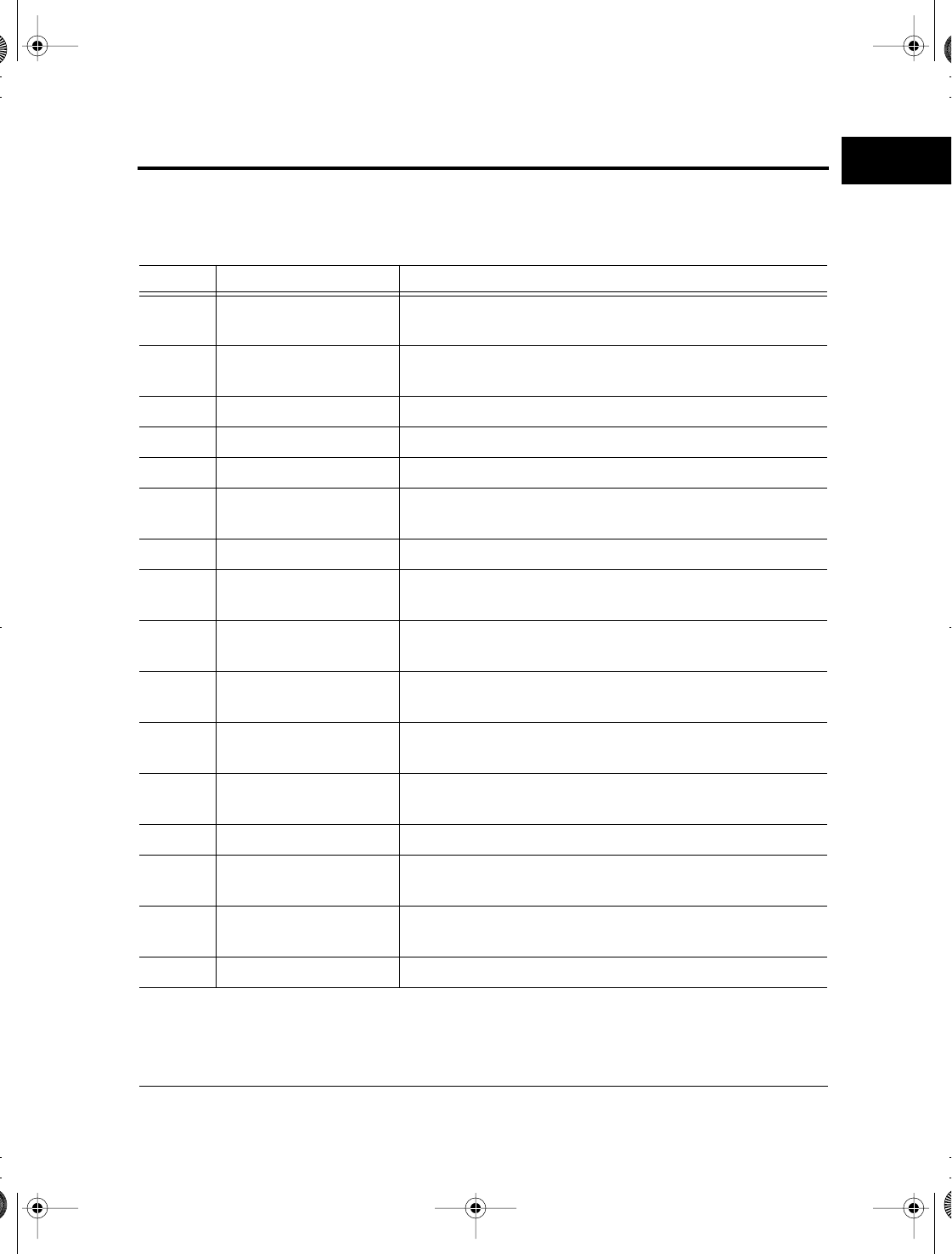
Parts and Functions
User’s Manual 1-5
INTRODUCTION
Table 1-1 lists the printer parts and functions.
Table 1–1 Printer parts and functions
Number Part Function
q
Top cover Protects the print head and other internal printer
components.
w
Back cut-sheet guides Guides paper into the printer. Set based on the cut-sheet
or continuous forms width.
e
Paper guide Set down for continuous forms and up for cut sheets.
r
Paper cutter Cuts continuous forms.
t
Platen knob Turned to feed paper manually.
y
Control panel Contains the switches and status lamps used to operate
the printer.
u
Cut-sheet tray Supports cut sheets during feeding.
i
Front tray Holds cut sheets for insertion into the printer. Open for
cut sheets and closed for continuous forms.
o Front cut-sheet guide Set based on the cut-sheet width to guide paper into the
printer.
!0 Power switch Set to "|" to turn power on and to "❍" to turn power
off. When power is on, the power lamp is on.
!1 Front cover Protects components inside the printer. Opened to
replace continuous forms.
!2 Back auxiliary cover Protects components inside the printer. Opened to
replace continuous forms.
!3 Power cord connector Power cord connection.
!4 Interface cable
connector
Cable connection between the printer and processor.
!5 Cut-sheet feeder
connector
Cable connection between the printer and the optional
cut-sheet feeder.
!6 Back cover Removed when the optional cut-sheet feeder is installed.
DL6400/6600 Book Page 5 Friday, July 31, 1998 11:42 AM


















