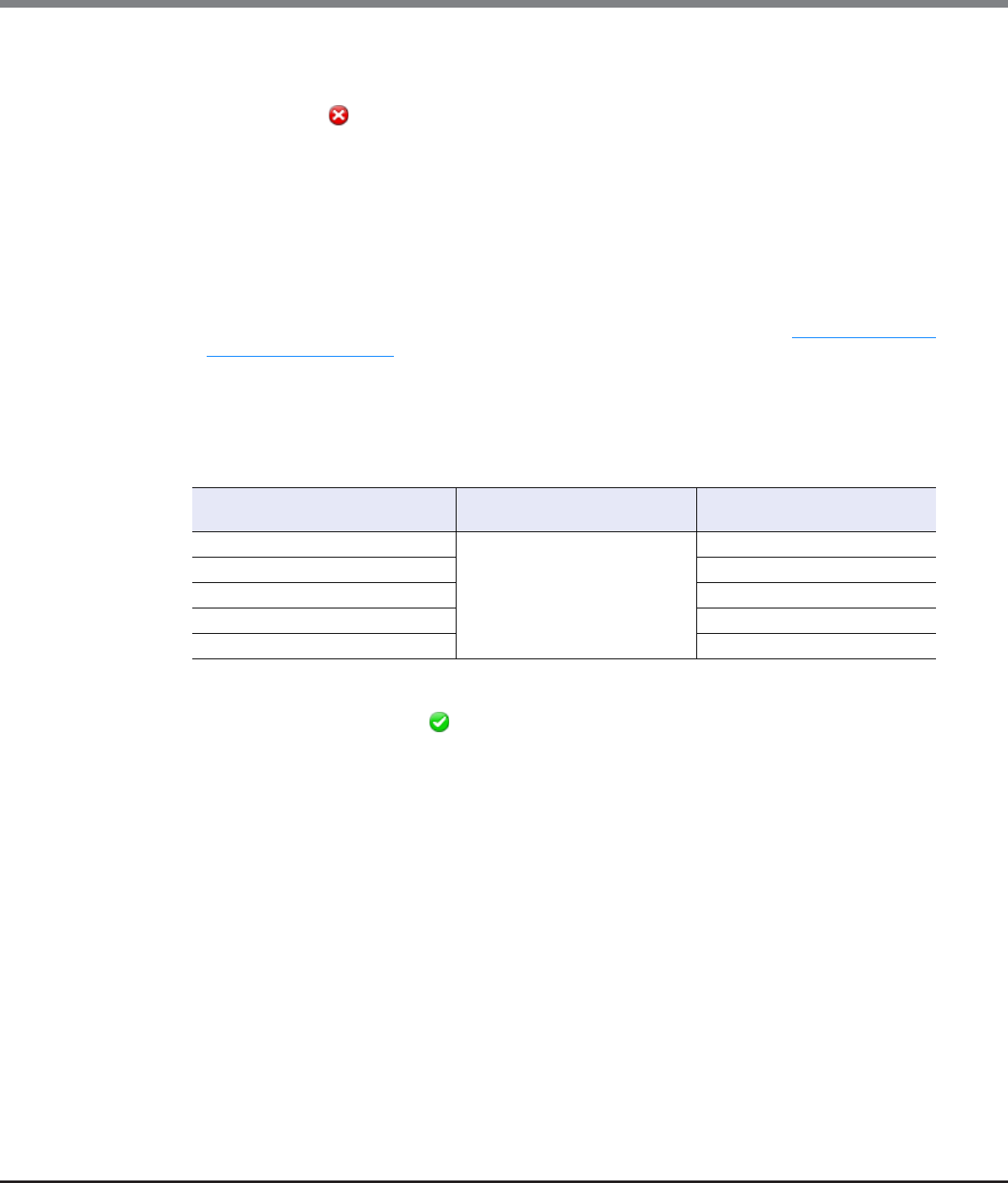
Chapter 5 Volume Management
5.2 Functions in the Action Area for Volume
ETERNUS Web GUI User’s Guide
Copyright 2013 FUJITSU LIMITED P2X0-1090-10ENZ0
125
Requirements for a migration source volume:
• The "Type" is "Standard", "WSV", "TPV", or "FTV"
• The "Status" is not " Broken"
• Formatting is not being performed (only when the volume type is "Standard" or "WSV")
• Migration is not being performed (the target volume is not used as a migration source or a migration
destination)
• TPV balancing is not being performed
• FTRP balancing is not being performed (*1)
• LDE is not being performed for the RAID group to which the target volume belongs
• Encryption is not being performed for the target volume
• A Storage Migration path is not created in the target volume
*1: When the FTRP balancing is performed, the FTV balancing process starts in the FTSP. Refer to "7.2.12 Start Balancing
Flexible Tier Pool" (page 248) for details.
Requirements for a migration destination RAID group:
• The maximum number of volumes are not set in the destination RAID group
Migration creates new volumes. The maximum number of volumes that can be created depends on the
ETERNUS DX Disk storage system model.
• "Standard", "WSV", "Snap Data Volume (SDV)", or "Snap Data Pool Volume (SDPV)" is registered in the RAID
group or the RAID group is not being used
• The "Status" of the RAID group is " Available"
• The free space of the RAID group is more than the capacity of the migration source volume (*1)
• The RAID group does not belong to a TPP
• The RAID group does not belong to an FTRP
• The RAID group is not registered as an REC Disk Buffer
• The RAID group is not blocked
• The free space of the RAID group is more than the capacity of the migration source volume (*1)
• The RAID group is not the same RAID group as the RAID group to which the migration source volume
belongs
• LDE is not being performed in the target RAID group
*1: When the migration source is a TPV or an FTV, the capacity of the migration source volume indicates the logical
capacity of the TPV or the FTV.
Model per RAID group per ETERNUS DX Disk storage
system
ETERNUS DX80 S2
Up to 128
Up to 2048
ETERNUS DX90 S2 Up to 4096
ETERNUS DX410 S2/DX440 S2 Up to 16384
ETERNUS DX8100 S2 Up to 16384
ETERNUS DX8700 S2 Up to 65535


















