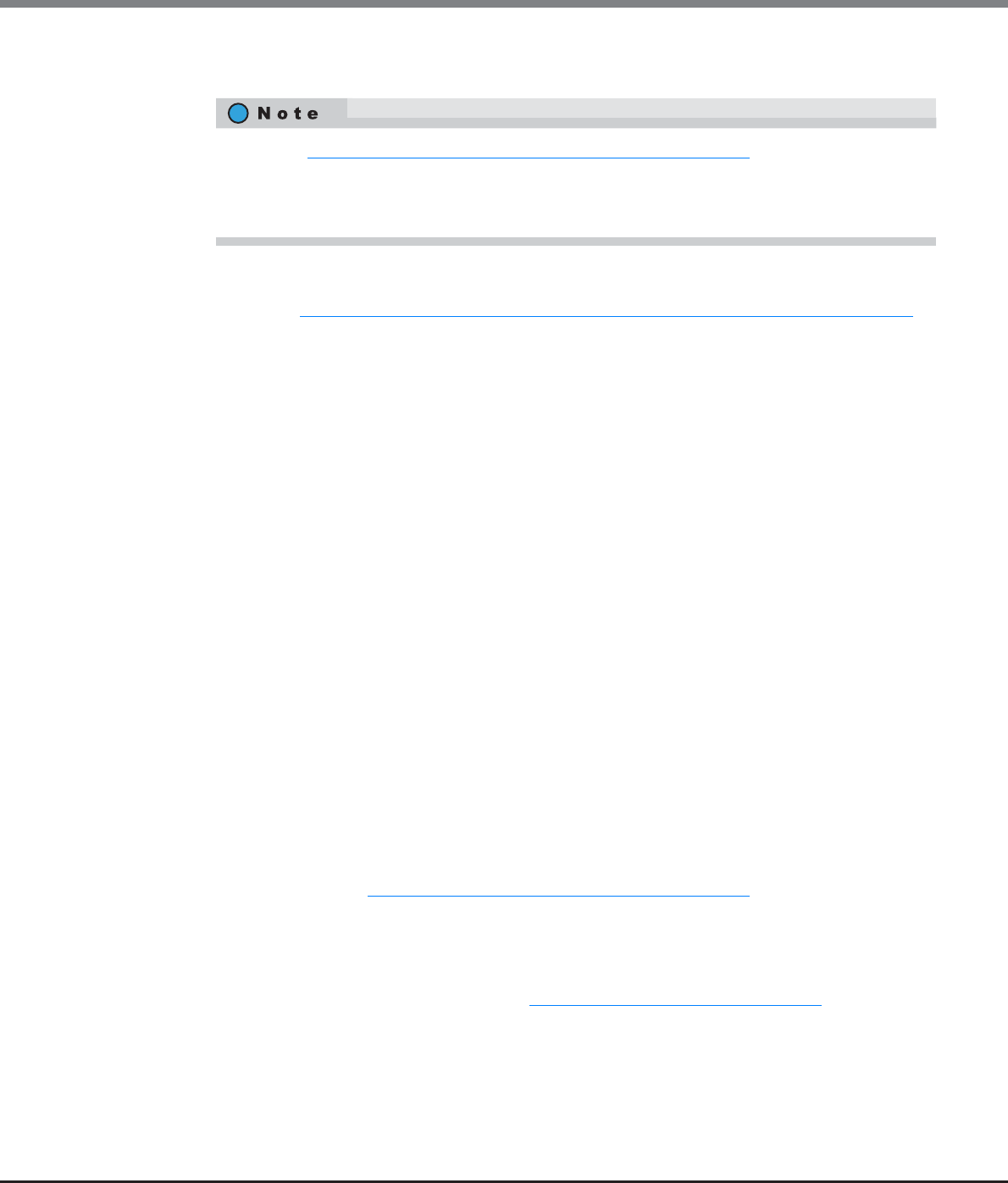
Chapter 7 Thin Provisioning Pool Management
7.2 Functions in the Action Area for Thin Provisioning
ETERNUS Web GUI User’s Guide
Copyright 2013 FUJITSU LIMITED P2X0-1090-10ENZ0
224
- Striping (RAID0)
RAID0(4D) configuration is available
• Thin Provisioning Pool Total Capacity
Total capacity of the TPP created with the selected RAID type and drives is displayed.
Refer to "The maximum number of TPP and maximum TPP capacity for each model" (page 219)
for
details on the maximum TPP capacity.
• Encryption by CM
Select the TPP encryption status with the radio button. When the encryption mode is disabled, "On"
cannot be selected.
- On
Encryption by CM
- Off
Unencrypted
• Alarm
Specify the threshold (%) for monitoring the TPP used capacity.
There are two types of threshold: "Warning" and "Attention". Specify the threshold so that "Warning"
is the same or larger than "Attention". The "Attention" threshold can be omitted. When omitting the
"Attention" threshold, clear the checkbox.
The following input conditions apply:
- Warning threshold: "5" - "99"
- Attention threshold: "5" - "80"
● Advanced Settings
Specify the Stripe Depth only when performing the advanced performance tuning for each RAID
group that configures a TPP. It is not necessary to change the default setting for normal use.
The higher the Stripe Depth value, the lower the number of drives that access the RAID group. If
"High Performance (RAID1+0)" is used, the number of commands that are issued for the drives is
reduced and access performance for the relevant RAID group is improved. Note that for "High Capac-
ity (RAID5)", a high Stripe Depth value may reduce the sequential write performance. Also note that
restrictions apply for RAID groups and volumes in the RAID group for which Stripe Depth value is
changed. Refer to "Restrictions for Stripe Depth modification" (page 228)
for details.
- Stripe Depth
Select the Stripe Depth of RAID group that is to be created.
When the "RAID Type" is "Mirroring (RAID1)", this setting is not available. When the "RAID Type"
is "High Reliability (RAID6)", the value is fixed to "64KB". Available Stripe Depth value varies
depending on the RAID type. Refer to "Available Stripe Depth value" (page 228)
for details.
• Refer to "The number of member drives in each RAID group" (page 222) for details on the number
of member drives for each RAID type.
• "Striping (RAID0)" has no data redundancy. Select "High Performance (RAID1+0)", "High Capacity
(RAID5)", "High Reliability (RAID6)" or "Mirroring (RAID1)" for the RAID type.


















