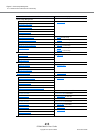Chapter 9 Connectivity Management
9.1 Connectivity Status
ETERNUS Web GUI User’s Guide
Copyright 2013 FUJITSU LIMITED P2X0-1090-10ENZ0
411
● Host LUN Performance
The performance information of each LUN is displayed for the specific host (when "All" is specified for the
host, all of the hosts) that is connected to the port.
• Host LUN
The host LUN is displayed.
- 0 - 1023
• Volume Name
The volume name is displayed.
• IOPS
The performance information from when performance monitoring is started until performance monitoring
is ended (or performance information is displayed) is displayed.
- Ave
The average I/O count per second is displayed.
- Min
The minimum I/O count per second is displayed.
- Max
The maximum I/O count per second is displayed.
• Throughput
The transfer data size from when performance monitoring is started until performance monitoring is ended
(or performance information is displayed) is displayed.
- Ave
The average data transfer size per second is displayed.
- Min
The minimum data transfer size per second is displayed.
- Max
The maximum data transfer size per second is displayed.
• Delay Time
- Total
The total delay time for executing a command from when performance monitoring is started until per-
formance monitoring is ended (or performance information is displayed) is displayed. If the total delay
time exceeds the maximum value, "Overflow" is displayed.
- Ave
The average delay time per command from when performance monitoring is started until performance
monitoring is ended (or performance information is displayed) is displayed.