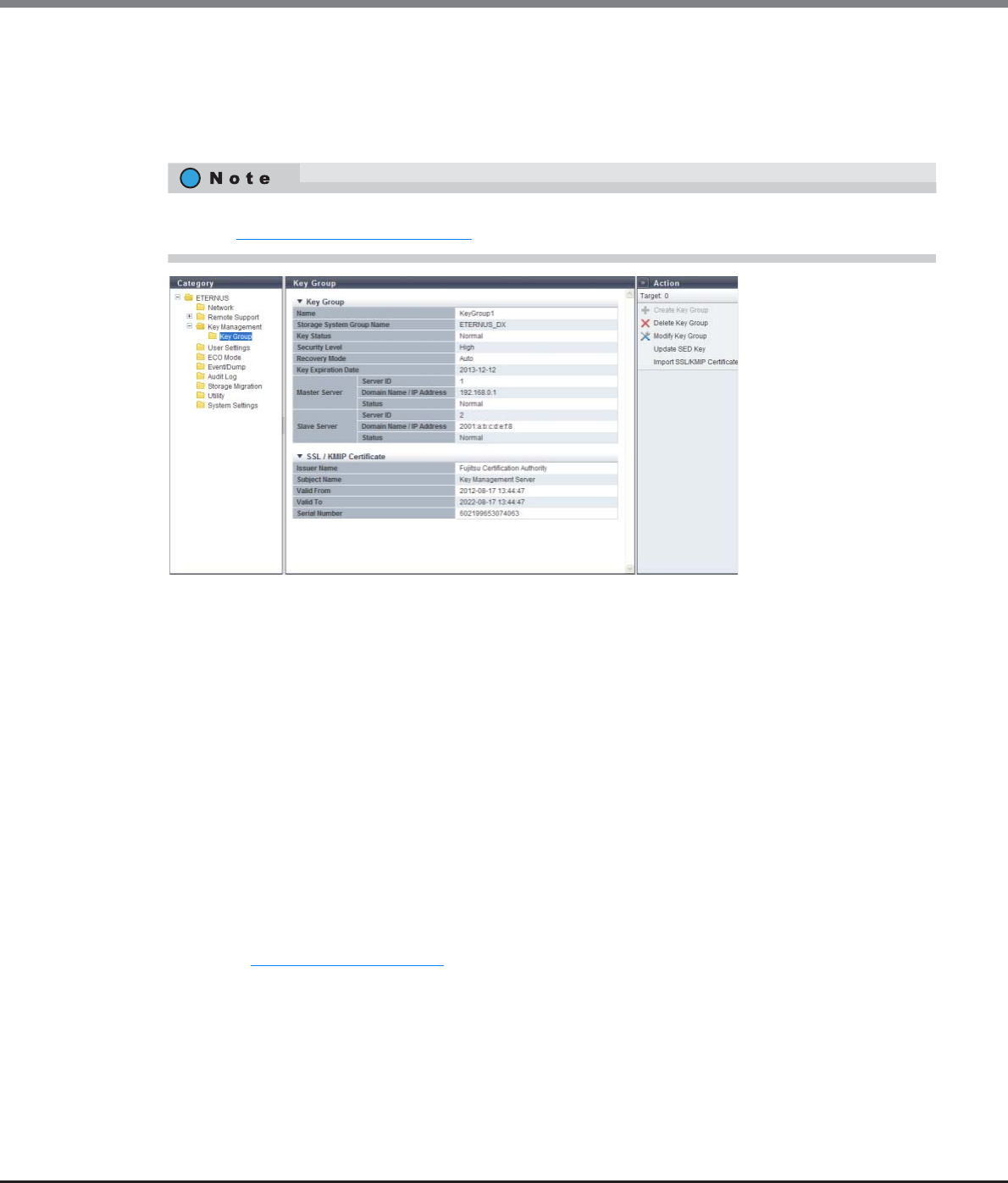
Chapter 11 System Management
11.1 System Status
ETERNUS Web GUI User’s Guide
Copyright 2013 FUJITSU LIMITED P2X0-1090-10ENZ0
723
11.1.5.1 Key Group
This function displays the key information that is used for a key group and the SSL/KMIP certificate informa-
tion.
The key group combines all of the RAID groups that use the same key.
The following items are displayed in the Main area:
● Key Group
• Name
The key group name is displayed. If no key groups are created, the field is blank.
The key group name corresponds to "Serial Number", which is managed in the key server.
• Storage System Group Name
The storage system group name is displayed. If no key groups are created, the field is blank.
The storage system group combines the key management device (Key Management Machine) name that
is managed by the user with the key groups. The storage system group name corresponds to "Device Group
Name", which is managed in the key server. Note that "ETERNUS_DX" is specified as the default device
group name when an ETERNUS DX Disk storage system is shipped with "ETERNUS SF KM" (key management
software).
• Key Status
The key status is displayed. If no key groups are created, the field is blank.
Refer to "B.6 Key Status" (page 979)
for details.
• Security Level
The security level for the key group is displayed. If no key groups are created, the field is blank.
"Security Level" indicates the handling level when application of the SED key to the target RAID group fails.
If the key for the relevant RAID group cannot be obtained from the key server due to a communication
error and the SEDs that configure the RAID group are changed to hot spares or changed to new SEDs due to
failure or maintenance, the ETERNUS DX Disk storage system performs operations according to the selected
security level.
The RAID groups that are registered in the key group can be checked by using the [SED Key Group] screen.
Refer to "6.1.4 SED Key Group" (page 167)
for details.


















