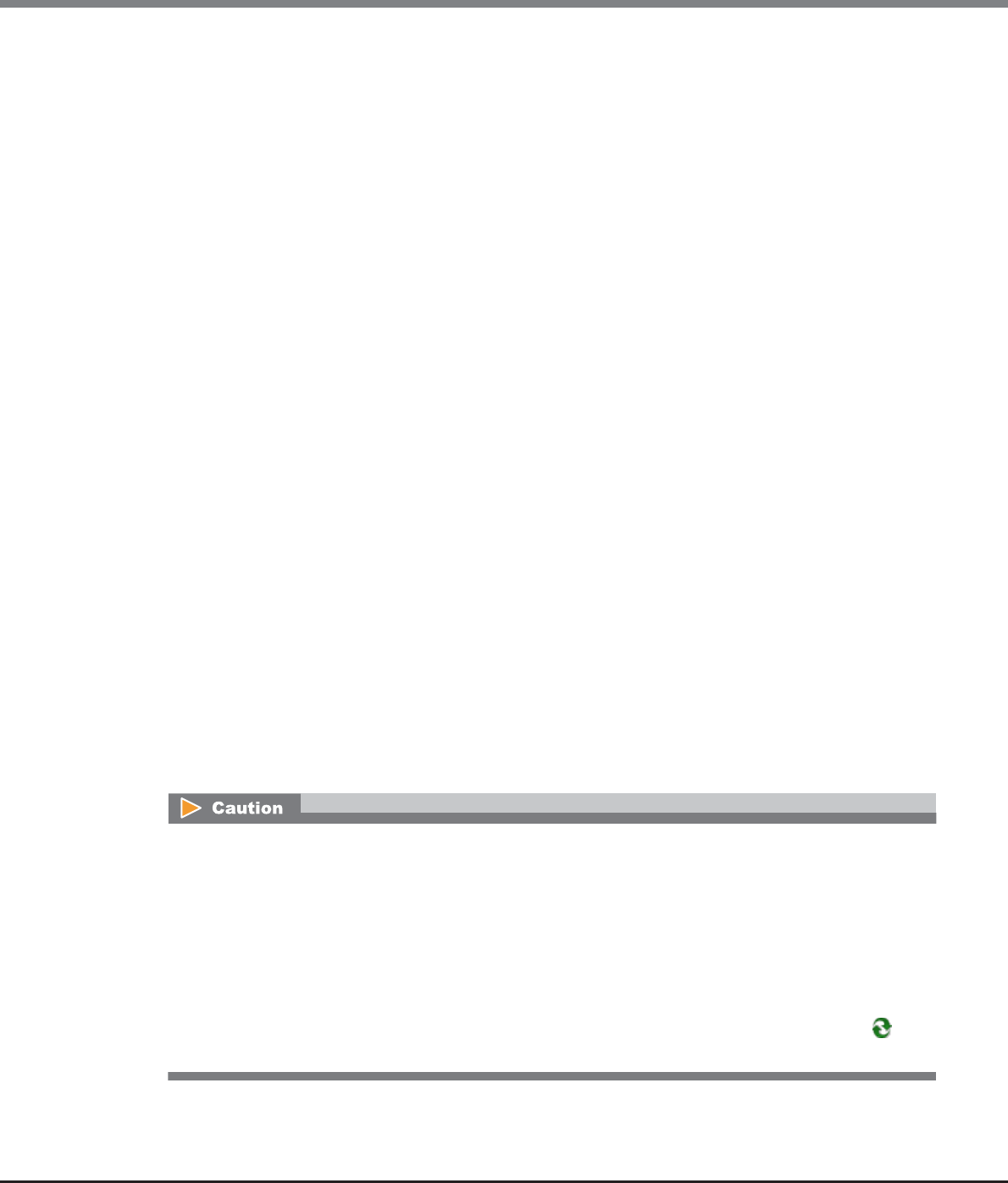
Chapter 11 System Management
11.2 Functions in the Action Area for System
ETERNUS Web GUI User’s Guide
Copyright 2013 FUJITSU LIMITED P2X0-1090-10ENZ0
758
■ Supplementary Information
• When accessing of the ETERNUS DX Disk storage system from a different subnetwork is not allowed
Specify "IP Address" and "Subnet Mask" of the ETERNUS DX Disk storage system.
Only accessing from the same subnetwork is allowed.
• When accessing of the ETERNUS DX Disk storage system from a different subnetwork is allowed (*1)
Specify "Gateway" and "Allowed IP List ("IP Address" (or the network address) and "Subnet Mask")".
*1: Allowing access from a different subnetwork is required when using GUI or CLI of PCs in a different
network to log in to the ETERNUS DX Disk storage system. Allowing access from a different subnetwork is
also required when using Systemwalker Centric Manager or SNMP Manager that is connected to a
different subnetwork to monitor the ETERNUS DX Disk storage system.
[Example] Allowed IP List (for IPv4)
- When accessing of the ETERNUS DX Disk storage system from a specific client outside the
subnetwork is allowed, specify "IP Address" and "Subnet Mask".
IP Address: 10.20.30.40
Subnet Mask: 255.255.255.0
- When accessing of the ETERNUS DX Disk storage system from a specific subnetwork outside the
subnetwork is allowed, specify "Network Address" and "Subnet Mask".
IP Address: 10.20.30.0
Subnet Mask: 255.255.255.0
For IPv6, "IP Address" corresponds to "Connect IP Address", and "Subnet Mask" corresponds to
"Length of Subnet Prefix".
11.2.3.2 Setup Firewall
This function configures a firewall for each service.
Configuration is required for each MNT, RMT and FST port.
• MNT port
The MNT port is used for general communication between the ETERNUS DX Disk storage system and the
external hosts.
• RMT port
The RMT port is used when the line must be separated from the MNT port.
• FST port
The FST port is used for maintaining the ETERNUS DX Disk storage system.
• The FST port settings are only required when the storage system is ETERNUS DX410 S2/DX440 S2 or ETER-
NUS DX8100 S2/DX8700 S2.
• If both the HTTP connection and the HTTPS connection have been disabled, GUI cannot access the
ETERNUS DX Disk storage system.
• If both the Telnet connection and the SSH connection have been disabled, CLI cannot access the ETERNUS
DX Disk storage system.
• If ports of all the services are disabled, access to the ETERNUS DX Disk storage system is not allowed.
• When the firewall setting is changed, it takes approximately 10 seconds to update the storage system
information. To display the most recently updated screen, wait at least 10 seconds and click the [ ] icon
in the [Network] screen or click [Network] in the category.


















