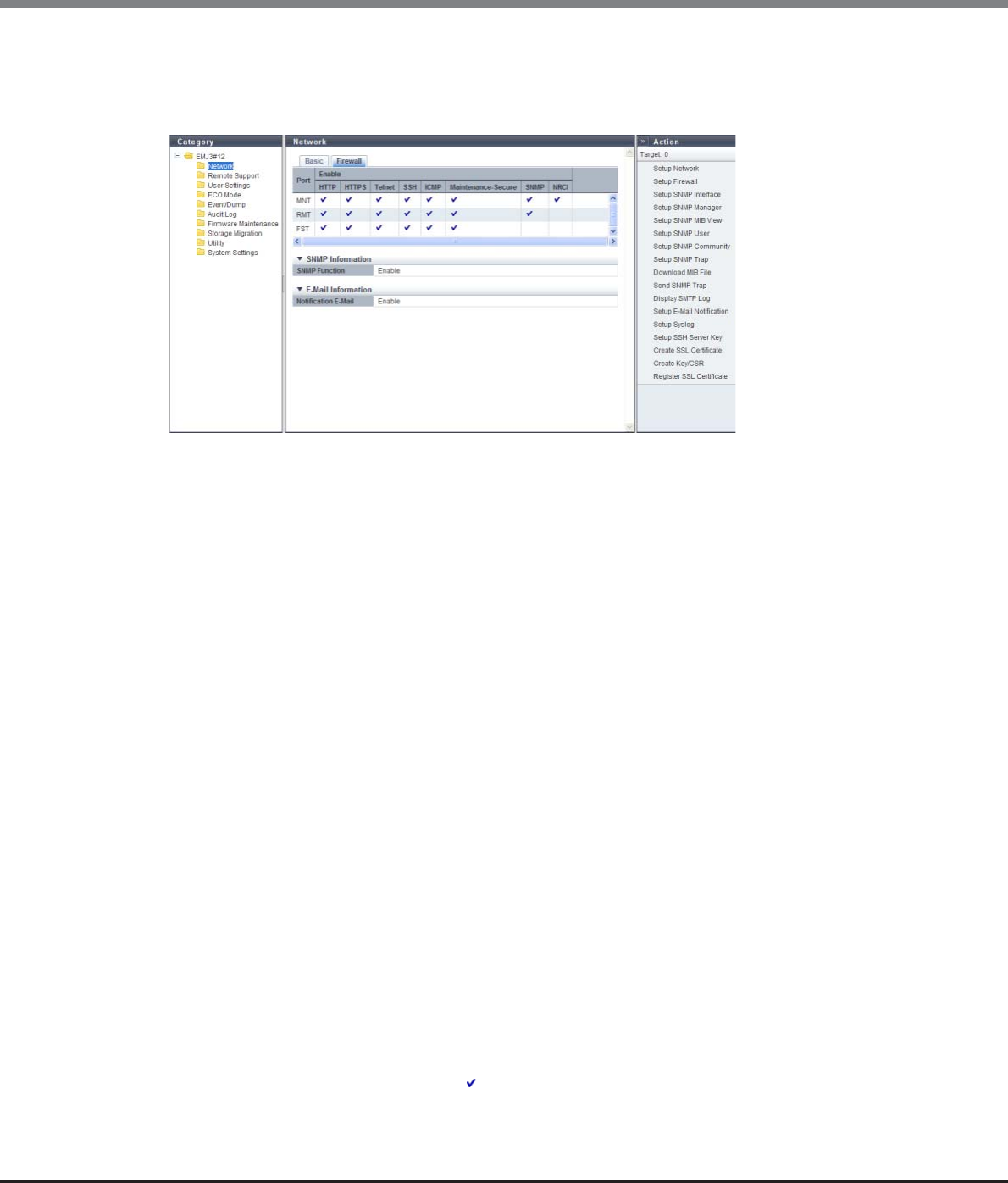
Chapter 11 System Management
11.1 System Status
ETERNUS Web GUI User’s Guide
Copyright 2013 FUJITSU LIMITED P2X0-1090-10ENZ0
715
■ Firewall
The Firewall setting status for each service and the SNMP information and the E-Mail information of the ETER-
NUS DX Disk storage system are displayed.
The following items are displayed in the Main area:
• Port
The port type is displayed.
- For ETERNUS DX80 S2/DX90 S2: MNT or RMT
- For ETERNUS DX410 S2/DX440 S2: MNT, RMT, or FST
- For ETERNUS DX8100 S2/DX8700 S2: MNT, RMT, or FST
• HTTP
Whether the HTTP connection is enabled or disabled is displayed. (*1)
• HTTPS
Whether the HTTPS connection is enabled or disabled is displayed. (*1)
• Telnet
Whether the Telnet connection is enabled or disabled is displayed. (*1)
• SSH
Whether the SSH connection is enabled or disabled is displayed. (*1)
• ICMP
Whether the ICMP connection is enabled or disabled is displayed. (*1)
• Maintenance Secure
Whether the Maintenance Secure connection is enabled or disabled is displayed. (*1)
• SNMP
Whether the SNMP connection is enabled or disabled is displayed. (*1)
• RCIL
Whether the RCIL connection is enabled or disabled is displayed. (*1)
Whether RCIL is enabled or disabled is only displayed for the MNT port. This item is always left blank for
RMT and FST ports.
*1: When the SNMP connection is enabled, " " is displayed. If the SNMP connection is disabled, the field is blank.


















