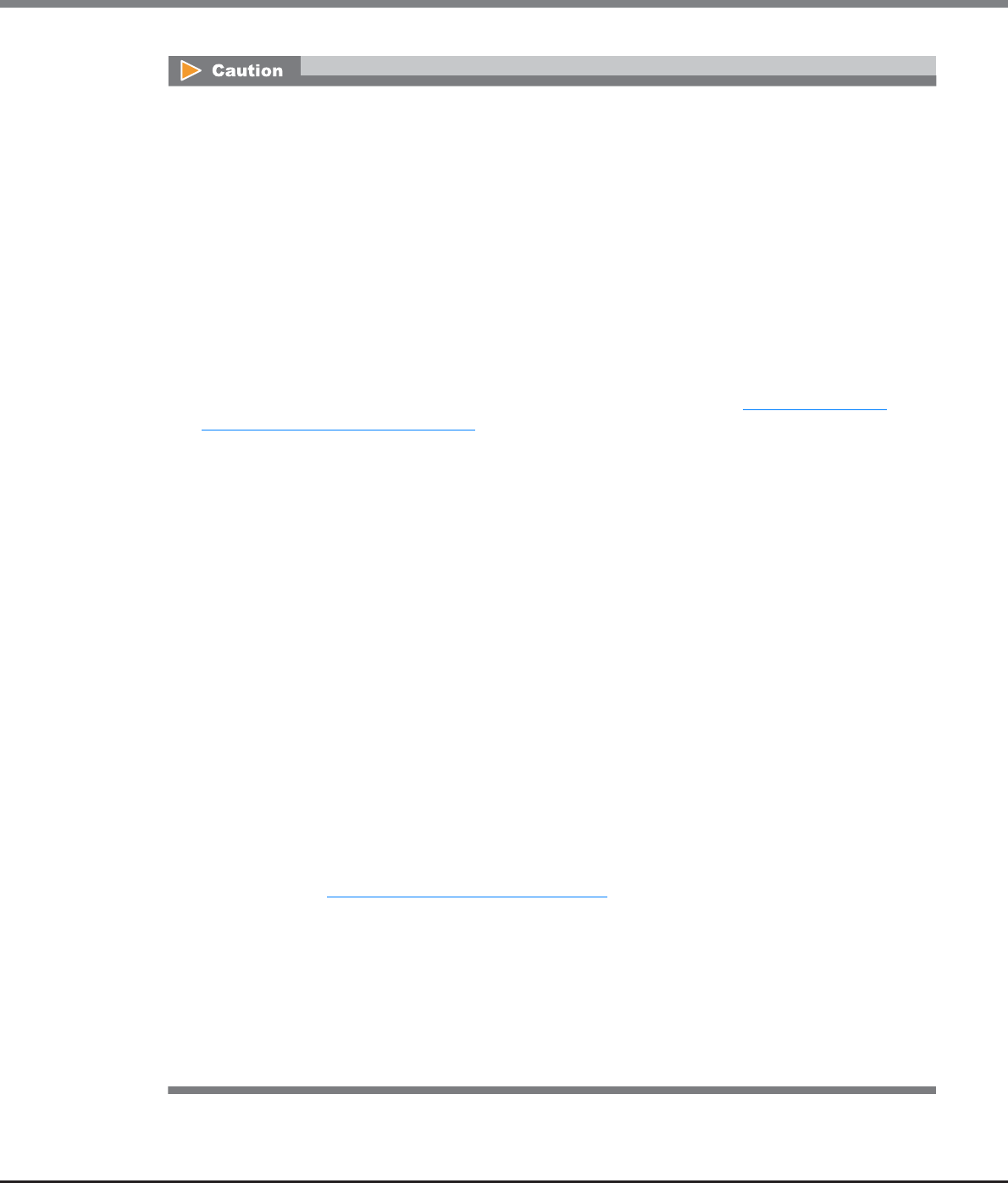
Chapter 8 Advanced Copy Management
8.2 Functions in the Action Area for Advanced Copy
ETERNUS Web GUI User’s Guide
Copyright 2013 FUJITSU LIMITED P2X0-1090-10ENZ0
319
• To create copy path information between different models of ETERNUS Disk storage systems (such as
ETERNUS DX440 S2 and ETERNUS4000), be sure to create the information on the newer model of
ETERNUS Disk storage system (ETERNUS DX440 S2 in the above example). The copy path creating
function on an older model may not have a function to add the device information for newer models or
the created path information file cannot be applied to newer models.
• When creating the copy path information between ETERNUS DX S2 series (*1) with an old controller
firmware version (V10L2x or earlier) and ETERNUS DX S2 series with a new controller firmware version
(V10L3x or later), use the storage system with controller firmware version V10L3x or later (the new
storage system) to create the copy path information. If the copy path information is created with an
ETERNUS DX S2 series with controller firmware version V10L2x or earlier (an old storage system), a device
information file that is created by a new storage system cannot be used for the old storage system. In this
case, the device information of the new storage system must be specified manually.
*1: ETERNUS DX90 S2, ETERNUS DX410 S2/DX440 S2, or ETERNUS DX8100 S2/DX8700 S2
• To use an iSCSI port as the copy path, there are some restrictions for applying the copy path information
files that are created by new storage systems or old storage systems. Refer to "Applying copy path
information files with IPv6" (page 340) for details.
• When the controller firmware version V10L3x or later is used, the IP versions that can be used for an iSCSI
port (except an iSCSI port for older storage system connection) are as follows; IPv4, IPv6 (Link Local), or
IPv6 (Connect IP). A copy path can be created between iSCSI ports that are the same IP version.
• Copy paths cannot be created when the same ETERNUS Disk storage system is set for the local device and
remote device.
• If the Box ID is changed after setting the copy path, REC will no longer run. Create copy paths again with
the new Box ID, and then apply the new copy path information to all the related ETERNUS Disk storage
systems again.
• Different types of interfaces (FC, iSCSI 1Gbit/s, iSCSI 10Gbit/s) cannot exist together on an REC path
(connection between a local device and a remote device).
• Up to 16 remote devices can be connected from one storage system.
• Up to 8 copy paths can be created between a pair of storage systems.
• Up to 32 destination ports (FC-RA) can be connected from one port.
• Up to 16 destination ports (iSCSI-RA) can be connected from one port.
• If a copy path, which is being used in an REC, was modified, it may affect operations, such as the REC
being stopped. Confirm that REC is not in use before modifying the information. To check whether REC is
in use, refer to the copy session list of remote copy.
• Copy path information files cannot be applied to the storage system when the port mode of the port set
in the copy path information does not match the port mode of the adapter installed in the storage system
to be applied to. Modify the copy path information or switch the port mode on the storage system in
advance. Refer to "9.2.3.11 Modify Port Mode" (page 571)
for switching port modes.
• Copy path information files cannot be applied to the storage system when the port type (FC or iSCSI) that
is specified in the copy path information does not match the port type of the adapter that is installed in
the storage system. In addition, if the port type is iSCSI, a copy path information file cannot be applied to
the storage system when the IP address and iSCSI name in the copy path information file do not match
the specification of the adapter that is installed in the storage system.
• Before measuring the round trip time, set a physical path properly between the ETERNUS Disk storage
systems. When a copy path has an error, the round trip time cannot be measured correctly.
• It takes a maximum of 160 seconds to measure the round trip time.


















