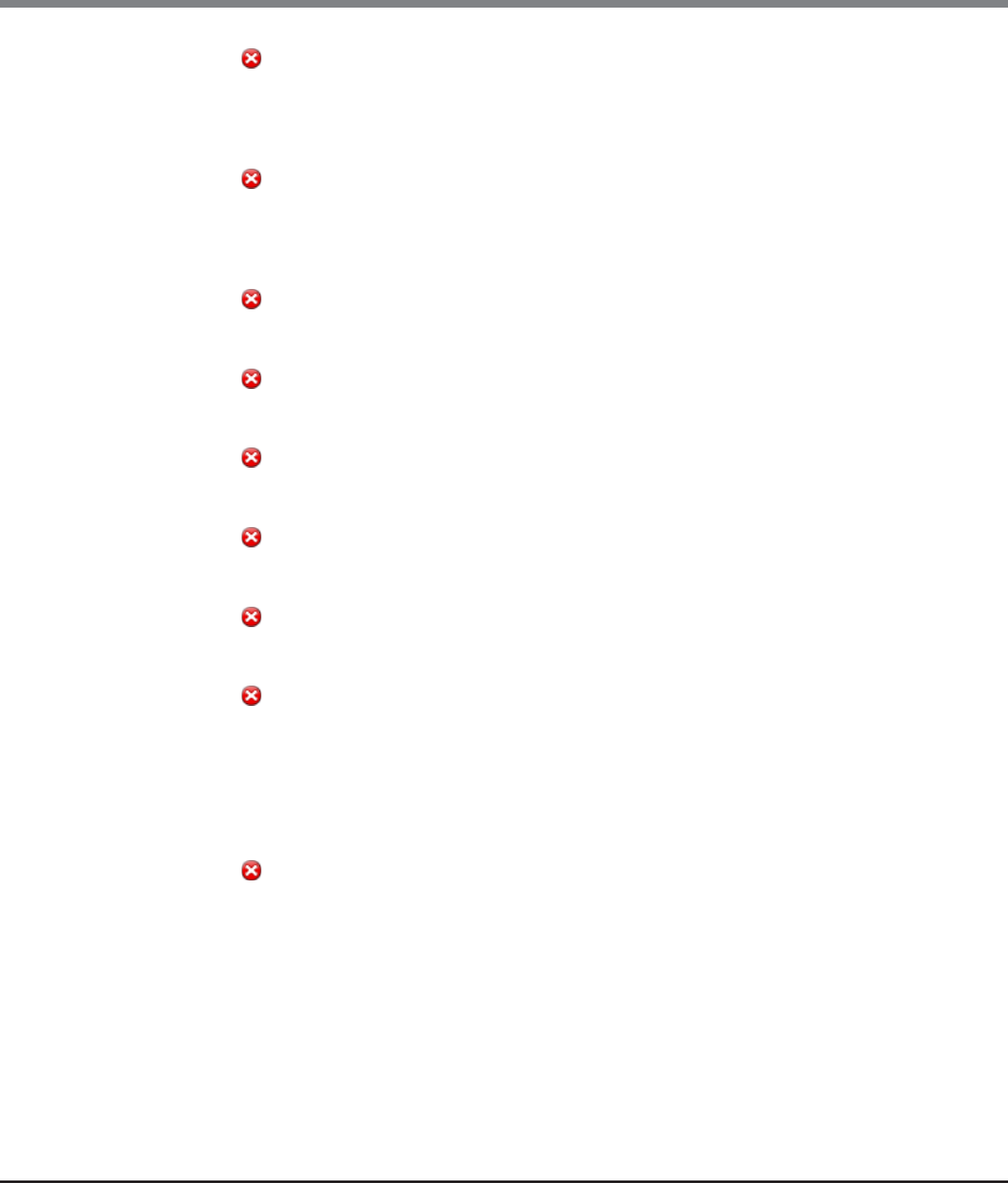
Chapter 11 System Management
11.2 Functions in the Action Area for System
ETERNUS Web GUI User’s Guide
Copyright 2013 FUJITSU LIMITED P2X0-1090-10ENZ0
884
• Pinned data
Select whether to notify when pinned data (*1) is detected or disappears. When notifying, select
the notification method.
*1: "Pinned data" is the data left in the cache due to unsuccessful write-back to the drive from the cache
area.
• Not ready
Select whether to notify when the ETERNUS DX Disk storage system is in "Not ready" status (*1).
When notifying, select the notification method.
*1: "Not ready" is the status in which the ETERNUS DX Disk storage system cannot operate properly due to a
cause such as failures in multiple parts.
• Remote Path Error
Select whether to notify when a copy path error occurs. When notifying, select the notification
method.
• REC Buffer Halt (Path Error)
Select whether to notify when an REC Buffer halt caused by copy path error occurs. When notifying,
select the notification method.
• REC Buffer Halt (Overload)
Select whether to notify when an REC Buffer halt caused by overload occurs. When notifying, select
the notification method.
• REC Buffer Halt (Other Error)
Select whether to notify when an REC Buffer halt caused by an error occurs. When notifying, select
the notification method.
• Copy Session Error
Select whether to notify when an error is detected in the Advanced Copy session or when a failed
Advanced Copy session is recovered. When notifying, select the notification method.
• Thin Provisioning Pool Rate
Select whether to notify when the TPP usage changes (*1). When notifying, select the notification
method.
*1: Notify when the TPP usage changes as follows:
- From "Normal" to "Attention"
- From "Normal" or "Attention" to "Warning"
- The TPP capacity is exhausted
• SED Network Error
Select whether to notify when the communication between the ETERNUS DX Disk storage system
and the key server is disconnected. When notifying, select the notification method.


















