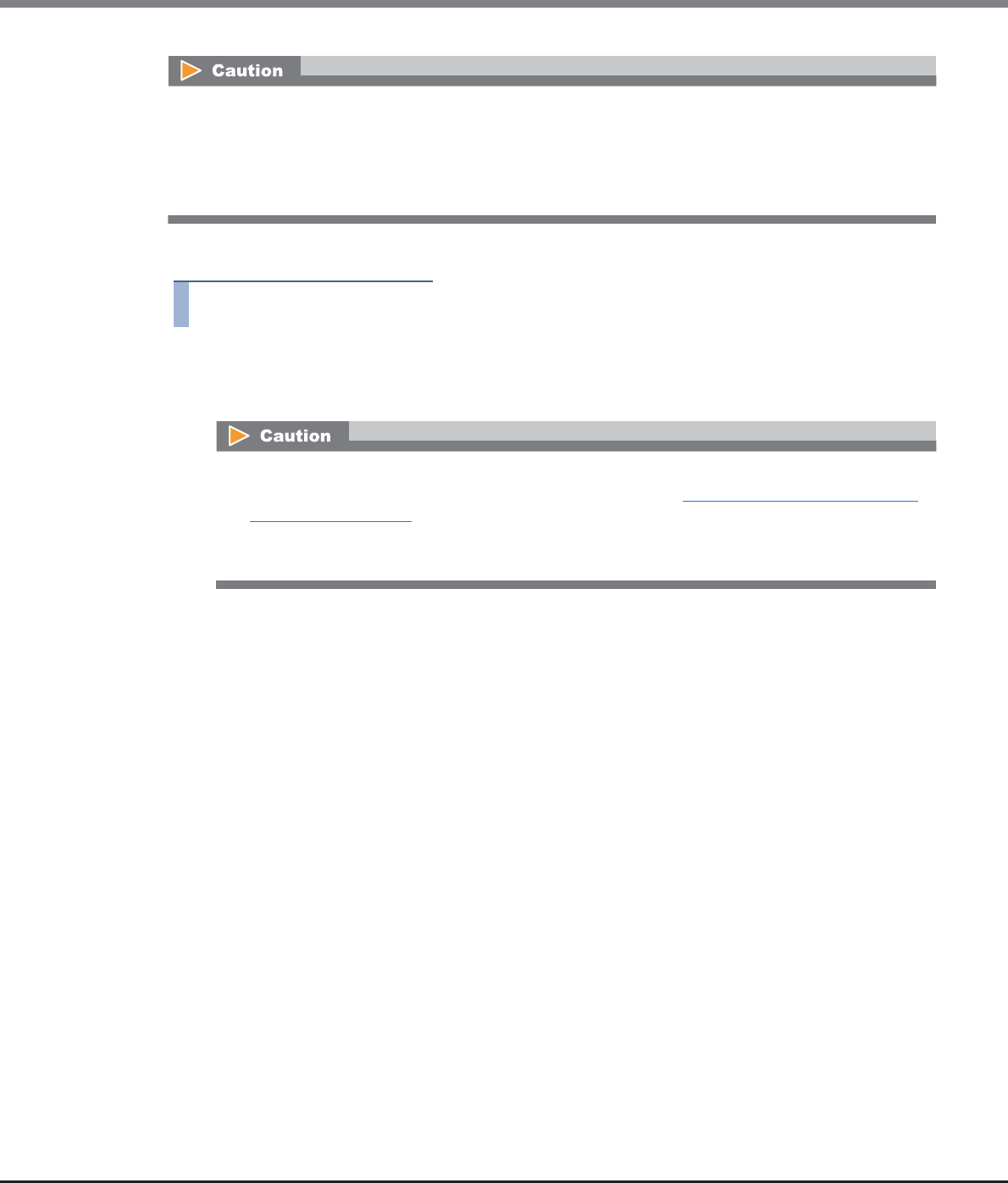
Chapter 9 Connectivity Management
9.2 Functions in the Action Area for Connectivity
ETERNUS Web GUI User’s Guide
Copyright 2013 FUJITSU LIMITED P2X0-1090-10ENZ0
583
The procedure to add a host response is as follows:
Procedure
1 Click [Add Host Response] in [Action].
2 Specify the host response name, set each parameter, and click the [Add] button.
● Setting parameters
• Name
Specify the host response name.
An existing host response name cannot be specified.
The following input conditions apply:
- Up to 16 alphanumeric characters and symbols (except ", (comma)" and "?")
- Space
• Byte-0 of Inquiry Response
Set the conversion mode for the Byte-0 value of the Inquiry command.
For a certain period of time after the link between the ETERNUS DX Disk storage system and the host
has been established, the host sends an "Inquiry" command to check the volume status in the
storage system. Specify the Byte-0 of the Inquiry data to respond this "Inquiry" command.
Byte-0 in the Inquiry data indicates the volume status.
- No Conversion (Default)
Responds with the value specified in the ETERNUS DX Disk storage system.
- 0x7F Conversion mode
When the Byte-0 is "0x20 (configuration is available, unformatted)", converts the Byte-0 value
to "0x7f (configuration is not available)" and responds.
- 0x20 Conversion mode
When the Byte-0 is "0x3f (unknown device that cannot be accessed)", converts the Byte-0 value
to "0x20 (configuration is available, unformatted)" and responds.
The following modifications are applied for the recommended patterns of host response with firmware
version V10L15 or later.
• "Others" is changed to "Default".
• "Windows EMPD", "Linux EMPD", and "Solaris EMPD" are deleted from the "Host Response" value. The
setting parameters for "Windows EMPD", "Linux EMPD", and "Solaris EMPD" are the same as "Default".
• There is a recommended host response pattern which has been prepared for each OS type. Make
sure to select the appropriate recommended pattern. Refer to " Recommended Patterns of Host
Responses" (page 582) for details.
• When customizing the host response, make sure to create a new host response using "Setting
parameters".


















