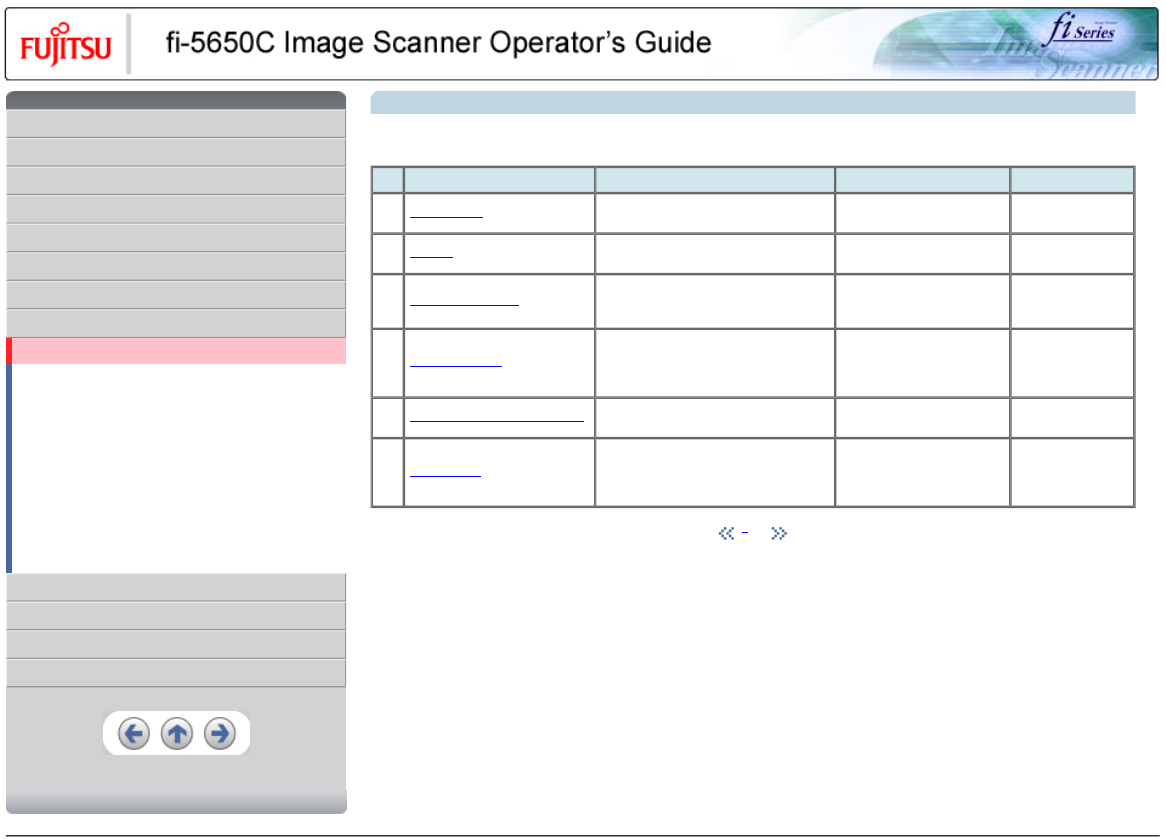
CONTENTS
Introduction
1 NAMES AND FUNCTIONS OF PARTS
2 BASIC SCANNER OPERATION
3 SCANNING VARIOUS TYPES OF DOCUMENTS
4 DAILY CARE
5 REPLACING CONSUMABLES
6 TROUBLESHOOTING
7 ONLINE SETUP
7.1 Online setup
7.2 Double-feed detection
7.3 Setting of Page Edge Filler
7.4 Setting dropout color
7.5 Setting of pre-pick mode
7.6 Resetting the consumables counters
7.7 Adjusting the offset
7.8 Adjust the magnification
7.9 Power saving
8 DOCUMENT SPECIFICATION OF ADF
9 OPTIONS
10 SCANNER SPECIFICATIONS
Appendix
7.1 Online setup (Continued from the previous page)
The following shows the contents of the setup:
No Function Description Settings Default
3
Dropout Color
Use this function to drop out a color in
Grayscale or Binary mode.
Red/Green/Blue/White Green
4
Pre pick
Select "Yes" to enable Prepicking,
otherwise select "No".
YES/NO YES
5
Consumable counter
Used to know when to replace the
consumable items. After replacing the
consumable, reset this counter.
To reset
6
Offset adjustment
Set the horizontal and vertical offset for
scanning.
Main: -2 to 3 (can be changed
by 0.5mm)
Sub: -2 to 3 (can be changed
by 0.5mm)
Right & left : 0mm
Top & bottom : 0mm
7
Vertical magnification Adjustment
Set the magnification of a scanned image.
-6.3% to 6.3% (can be
changed by 0.1%)
0%
8
Power saving
Set the waiting time for the scanner to
switch into the power save mode
You can set the waiting time
from 5 minutes to 55 minutes
(can be changed by 5
minutes)
15minutes
1 | 2
All Rights Reserved, Copyright (C) PFU LIMITED 2004


















