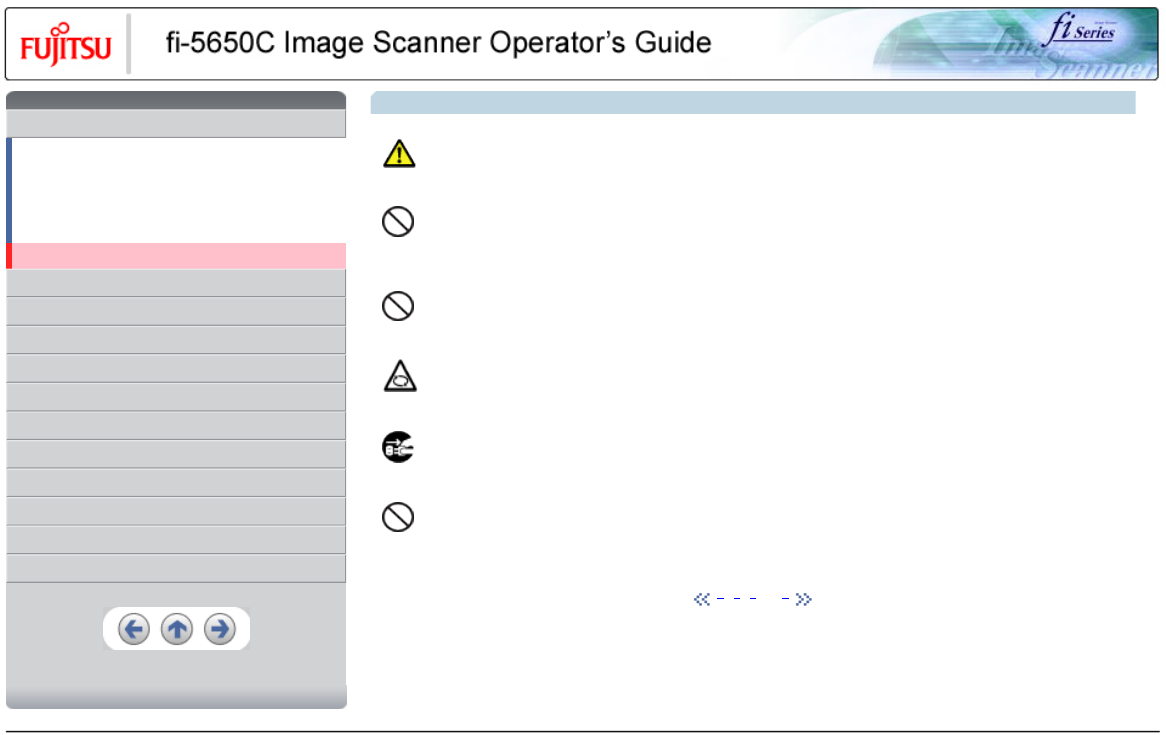
CONTENTS
Introduction
Regulatory Information
Trademarks
Note, Liability
Preface
Safety Precautions
1 NAMES AND FUNCTIONS OF PARTS
2 BASIC SCANNER OPERATION
3 SCANNING VARIOUS TYPES OF DOCUMENTS
4 DAILY CARE
5 REPLACING CONSUMABLES
6 TROUBLESHOOTING
7 ONLINE SETUP
8 DOCUMENT SPECIFICATION OF ADF
9 OPTIONS
10 SCANNER SPECIFICATIONS
Appendix
Safety Precautions (Continued from the previous page)
CAUTION
The following describes important cautions described in this manual.
Protect the scanner from static electricity.
Install the scanner away from strong magnetic fields and other sources of electronic noise. Also, protect the scanner from static electricity as
this might cause the scanner to malfunction. Do not use aerosol sprays near the scanner.
Do not use aerosol sprays to clean the scanner.
Aerosol sprays cause dirt and dust to enter the scanner, resulting scanner failure and malfunction.
Avoid any contact when scanner is in use.
Avoid touching any scanner mechanism when scanning as this may cause injuries.
Disconnect the power plug from the power outlet when the scanner is not used for a long period of time.
When the scanner is not used for a long period of time, be sure to disconnect the power plug from the power outlet for safety.
Do not install the scanner in the direct sunlight.
Do not install the scanner in the direct sunlight or near heating apparatus.Doing so might cause excessive heat to build up inside the
scanner, causing fire or scanner trouble. Install the scanner in a well-ventilated location.
1 | 2 | 3 | 4 | 5
All Rights Reserved, Copyright (C) PFU LIMITED 2004


















