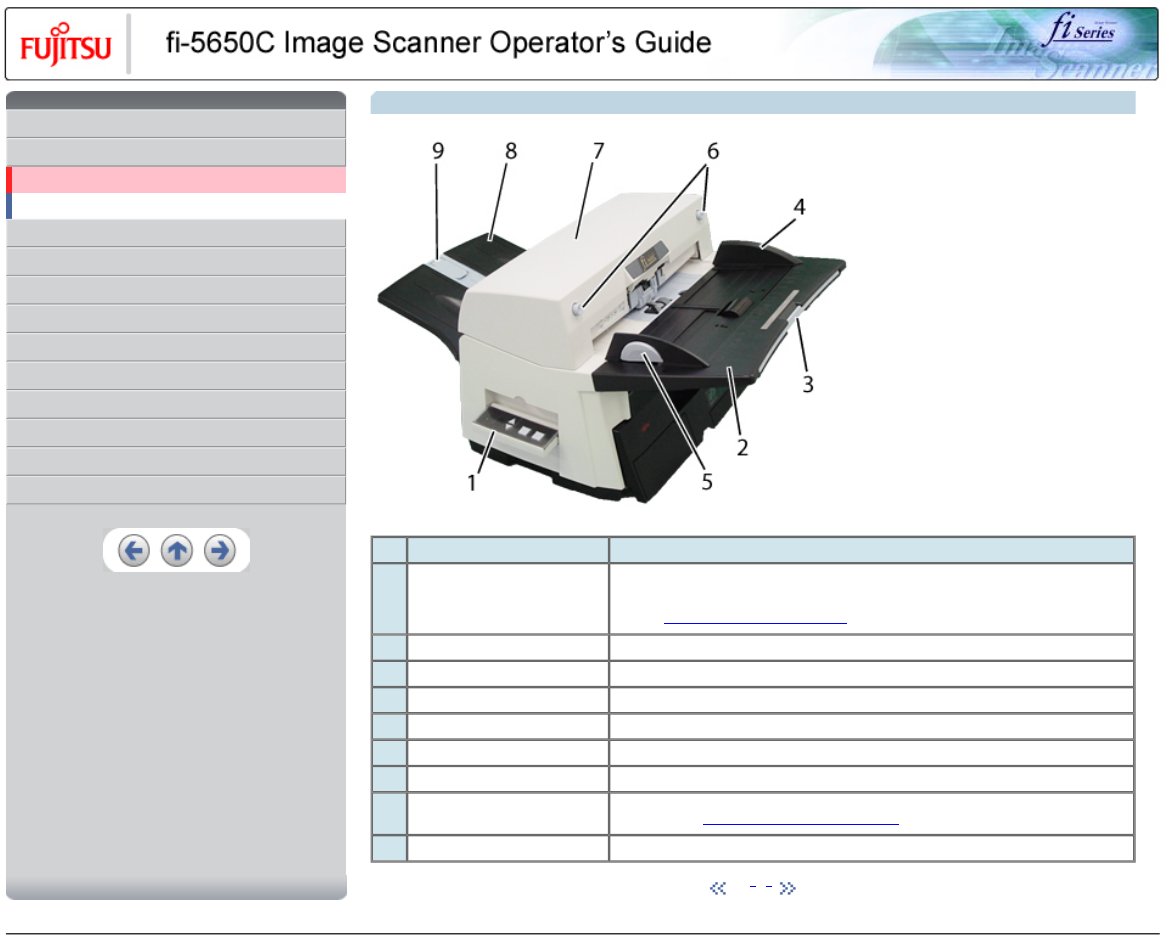
CONTENTS
Introduction
1 NAMES AND FUNCTIONS OF PARTS
1.1 Names and functions of parts
1.2 Functions of the operator panel
2 BASIC SCANNER OPERATION
3 SCANNING VARIOUS TYPES OF DOCUMENTS
4 DAILY CARE
5 REPLACING CONSUMABLES
6 TROUBLESHOOTING
7 ONLINE SETUP
8 DOCUMENT SPECIFICATION OF ADF
9 OPTIONS
10 SCANNER SPECIFICATIONS
Appendix
1.1 Names and functions of parts (Continued from the previous page)
No. Name Function
1 Operator Panel
This panel consists of a Function No. display, four operating push buttons and a LED. Operation
can be conducted from either of two sides of the scanner. Can be closed and compactly stored
when not in use.
(Refer to 1.2 Functions of the operator panel)
2 ADF Paper Chute Holds in place the document pages / sheets that feed into the ADF.
3 ADF Paper Chute Extension Please pull out when scanning a long size sheet.
4 Side Guide It is adjusted to the width of the paper in order not to scanned skewed pages.
5 Side guide button Used for adjusting the side guides.
6 ADF buttons Press this button to open the ADF.
7 ADF (Automatic Document Feeder) It transports a document to the reading position automatically.
8 Stacker
Scanned documents are ejected from the ADF onto this tray. It is possible to change the height.
(Please refer to "
2.2 Loading documents onto the ADF" )
9 Stacker Extension / Stopper Pull out and set the stopper to the paper length.
1 | 2 | 3
All Rights Reserved, Copyright (C) PFU LIMITED 2004


















