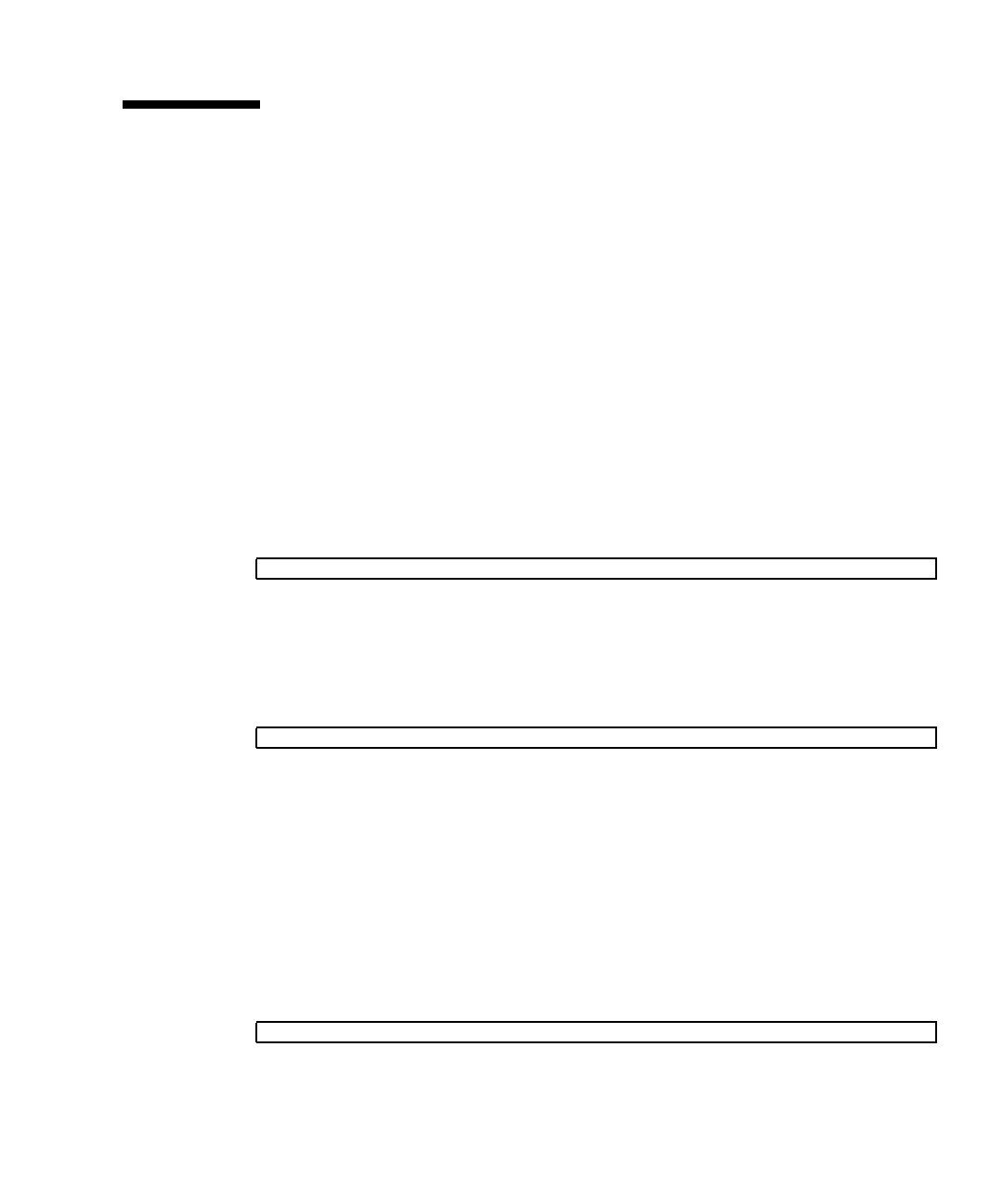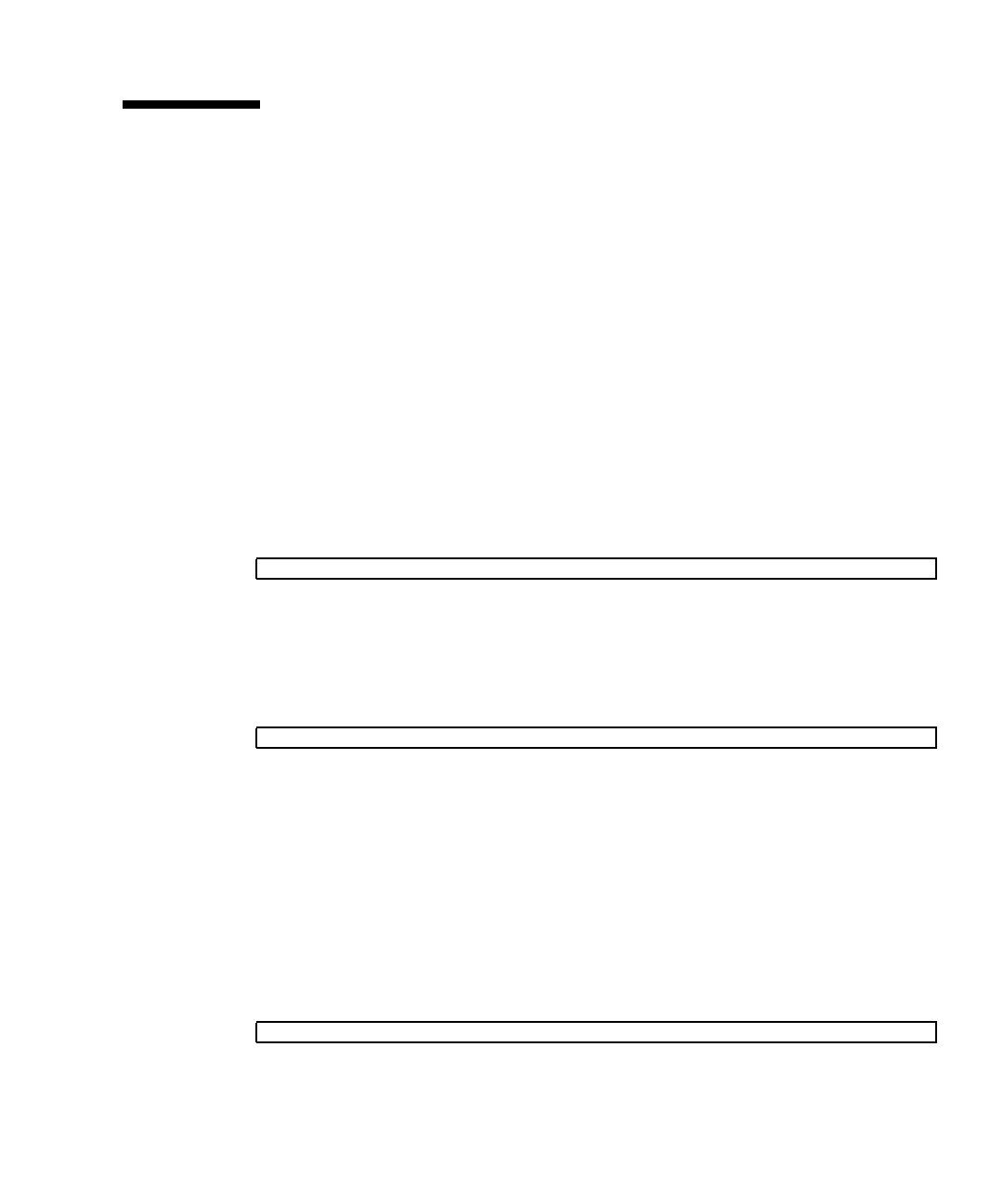
Chapter 6 Log Archiving Facility 75
XSCF Shell Procedures for Log
Archiving
This section describes these tasks:
■ To Enable Log Archiving
■ To Disable Log Archiving
■ To Display Log Archiving Configuration and Status
■ To Display Log Archiving Error Details
▼ To Enable Log Archiving
1. Log in to the XSCF console with platadm privileges.
2. Type the setarchiving command:
where user@host:directory is the user name, log archive host, and directory where
the logs are to be stored, and -r prompts for the password for ssh login. Refer to
the setarchiving man page for additional options.
3. Type the setarchiving enable command:
After tests indicate the archive host is set up correctly, log archiving is enabled
effective immediately. If the tests fail, you receive an error message that log
archiving was not enabled, and the reason why.
▼ To Disable Log Archiving
1. Log in to the XSCF console with platadm privileges.
2. Type the setarchiving command:
XSCF> setarchiving -t user@host:directory -r
XSCF> setarchiving enable
XSCF> setarchiving disable