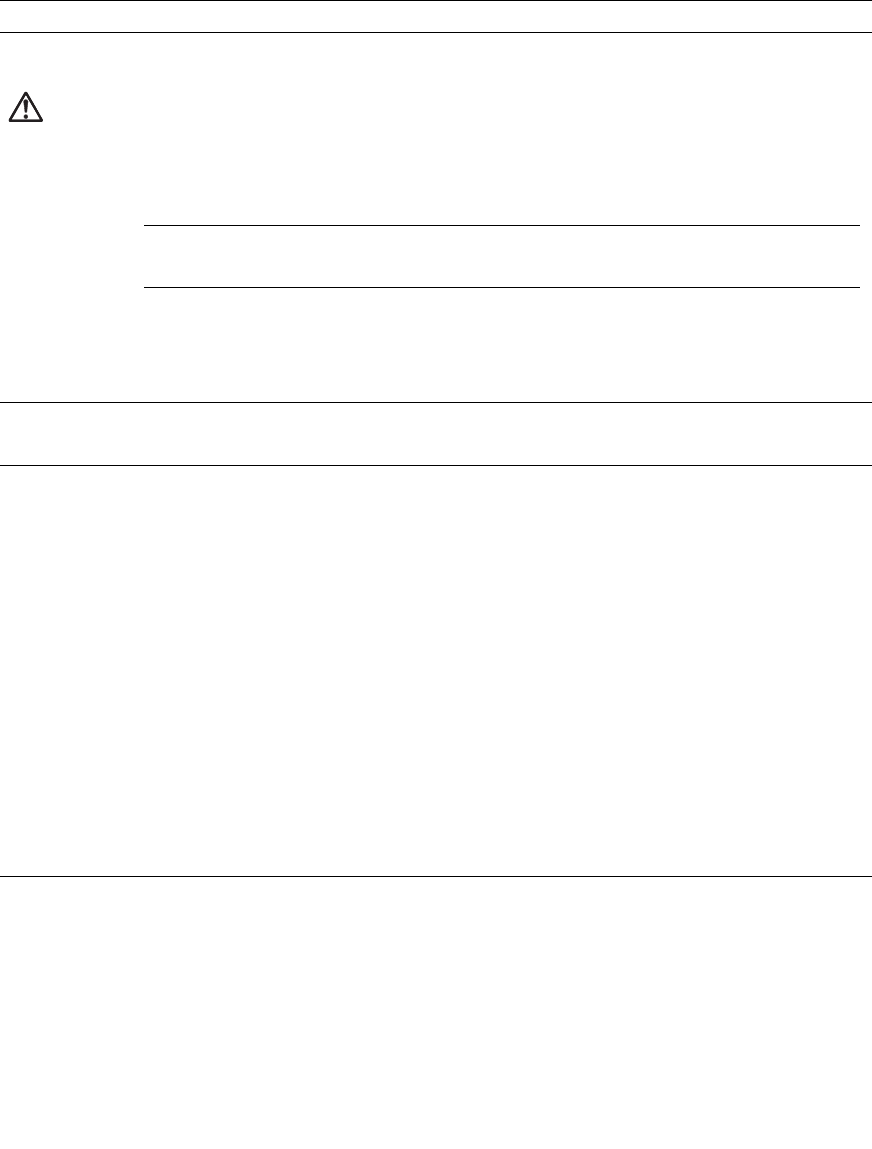
2-32 SPARC Enterprise M8000/M9000 Servers Service Manual • June 2010
CHECK
(amber)
Indicates either that the unit contains an error or that the unit is a target device for replacement.
Lit Indicates that an error has been detected in the hardware of the FRU. (For an
HDD, the LED is lit according to the instruction from the software or
middleware.)
Blinking (*1) Indicates that the FRU is to be replaced.
Off Indicates that the state of the FRU is normal.
Note – *1)If the maintenance target component is indicted by a blinking CHECK
LED, the LED may be called a locater.
TABLE 2-12 Status Display of LEDs Defined Individually for Each FRU
FRU
LED
MeaningType Display
XSCFU READY Lit (green) Indicates that the XSCFU is in use. In this state, the
XSCFU cannot be removed (cannot be replaced).
Blinking
(green)
Indicates that the XSCFU is being initialized.
Off Indicates that the XSCFU can be replaced.
CHECK Lit (amber) Indicates that an error was detected in the XSCFU.
However, this LED remains on for a few minutes
immediately after power-on (until the start of
initialization). It does not indicate an error during that
time.
Blinking
(amber)
Indicates that the XSCFU is a replacement target.
Off Indicates that the XSCFU is in the normal state.
ACTIVE Lit (green) Indicates that the XSCFU is in use (active).
Off Indicates that the XSCFU is on standby.
TABLE 2-11 LED Display That Should Be Checked When a FRU Is Replaced (Common) (Continued)
LED Display and meaning


















