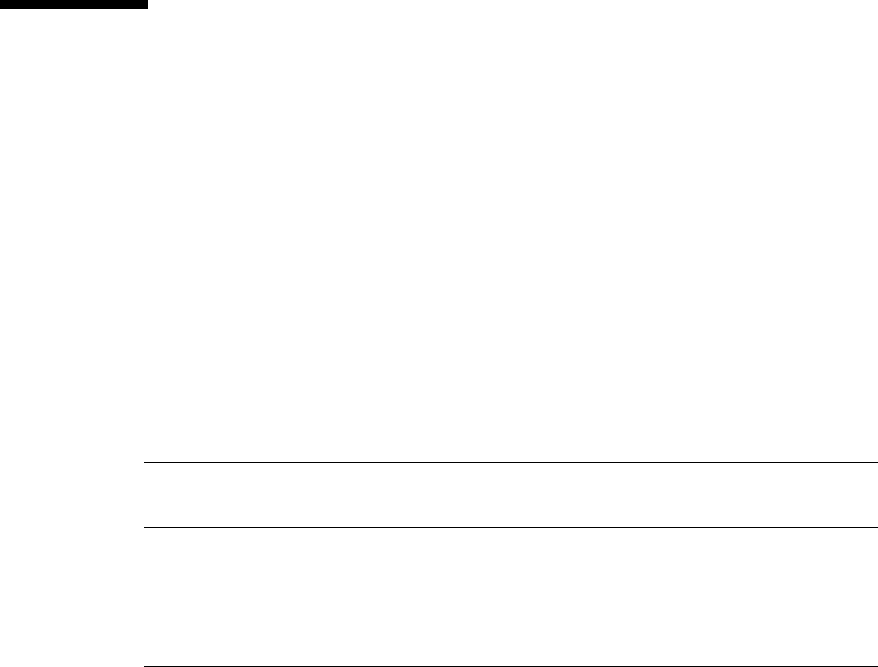
xxvi SPARC Enterprise M8000/M9000 Servers Service Manual • June 2010
Limitations and Cautions
Power Control and Operator Panel Mode Switch
When you use the remote power control utilizing the RCI function or the automatic
power control system (referred to below as APCS), you can disable this remote
power control or the APCS by switching to Service mode on the operator panel.
Disabling these features ensures that you do not unintentionally switch the system
power on or off during maintenance. Note system power off with the APCS cannot
be disabled with the mode switch. Therefore, be sure to turn off automatic power
control via APCS before starting maintenance.
If you switch the mode while using the RCI or the automatic power control, the
system power is controlled as follows.
To use the RCI function, see the SPARC Enterprise
M3000/M4000/M5000/M8000/M9000 Servers RCI Build Procedure and the SPARC
Enterprise M3000/M4000/M5000/M8000/M9000 Servers RCI User’s Guide which are
available on the website of manuals.
To use the APCS, see the Enhanced Support Facility User's Guide for Machine
Administration Automatic Power Control Function (Supplement Edition).
Function Mode switch
Locked Service
RCI Remote power-on/power-off
operations are enabled.
Remote power-on/power-off
operations are disabled.
Automatic
power control
Automatic power-on/power-
off operations are enabled.
Automatic power-on is
disabled, but power-off
remains enabled.


















