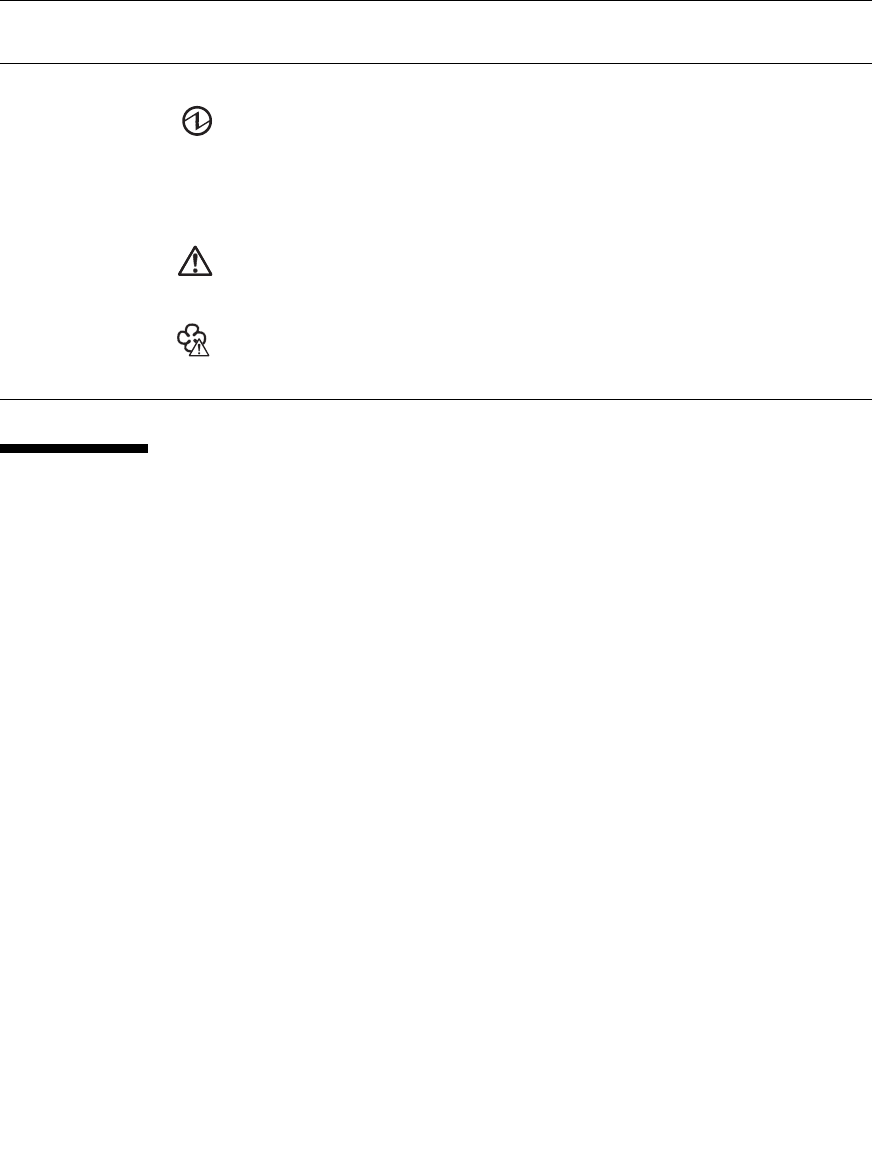
2-34 SPARC Enterprise M8000/M9000 Servers Service Manual • June 2010
2.8 Using the Troubleshooting Commands
After the message in TABLE 2-8 is displayed, you might desire more information
about the fault. For complete information about troubleshooting commands, refer to
the Solaris OS man pages or the XSCF Shell man pages. This section describes some
details of the following commands:
■ Section 2.8.1, “Using the showlogs Command” on page 2-34
■ Section 2.8.2, “Using the fmdump Command” on page 2-35
■ Section 2.8.3, “Using the fmadm Command” on page 2-35
■ Section 2.8.4, “Using the fmstat Command” on page 2-37
2.8.1 Using the showlogs Command
The showlogs command will display the contents of a specified log in order of
timestamp starting with the oldest date. The showlogs command will display the
following logs:
■ error log
■ power log
■ event log
■ temperature and humidity record
■ monitoring message log
PSU: power supply
unit
POWER Lit (green) Indicates that the power to the system is turned on and
being supplied.
Blinking
(green)
Indicates that power is being supplied to the PSU, but
the PSU is not turned on.
Off Indicates that power is not being supplied to the PSU.
FAIL Lit (amber) Indicates that an error occurred in the PSU.
Maintenance can be performed.
Off Indicates that the PSU is normal.
PRFL Lit (amber) Indicates that the rotational speed of the cooling fan in
the PSU is abnormal.
Off Indicates that the rotational speed of the cooling fan in
the PSU is normal.
TABLE 2-12 Status Display of LEDs Defined Individually for Each FRU (Continued)
FRU
LED
MeaningType Display


















