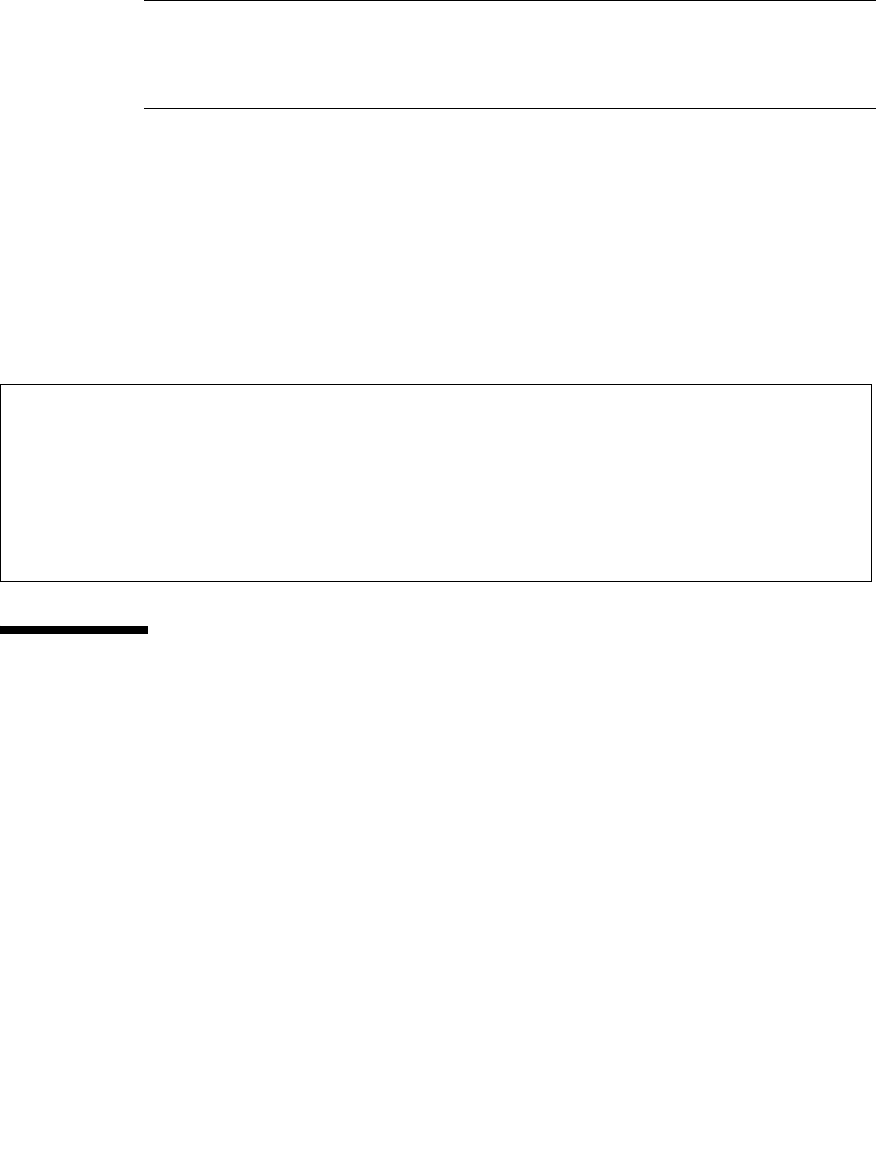
Chapter 2 Product Overview and Troubleshooting 2-37
Note – The error information remains in the Solaris OS even when replacement of
the faulty component is completed. Identify the UUID by executing the fmadm
faulty command, and reset the error information by executing the fmadm repair
command with the UUID specified.
2.8.4 Using the fmstat Command
The fmstat command can report statistics associated with the Solaris Fault
Manager. The fmstat command shows information about DE performance. In the
example below, the eft DE (also seen in the console output) has received an event
which it accepted. A case is "opened" for that event and a diagnosis is performed to
"solve" the cause for the failure.
2.9 Traditional Solaris Troubleshooting
Commands
These superuser commands can help you determine if you have issues in your
workstation, in the network, or within another server that you are networking with.
The following commands are described in this section:
■ Section 2.9.1, “iostat Command” on page 2-38
■ Section 2.9.2, “prtdiag Command” on page 2-39
■ Section 2.9.3, “prtconf Command” on page 2-41
■ Section 2.9.4, “netstat Command” on page 2-43
■ Section 2.9.5, “ping Command” on page 2-44
■ Section 2.9.6, “ps Command” on page 2-46
■ Section 2.9.7, “prstat Command” on page 2-47
Most of these commands are located in the /usr/bin or /usr/sbin directories.
# fmstat
module ev_recv ev_acpt wait svc_t %w %b open solve memsz bufsz
cpumem-diagnosis 0 0 0.0 0.0 0 0 0 0 3.0 K0
cpumem-retire 0 0 0.0 0.0 0 0 0000
eft 1 1 0.0 1191.8 0 0 1 1 3.3M 11K
fmd-self-diagnosis 0 0 0.0 0.0 0 0 0000
io-retire 1 0 0.0 32.4 0 0 0 0 37b 0
syslog-msgs 1 0 0.0 0.5 0 0 0 0 32b 0


















