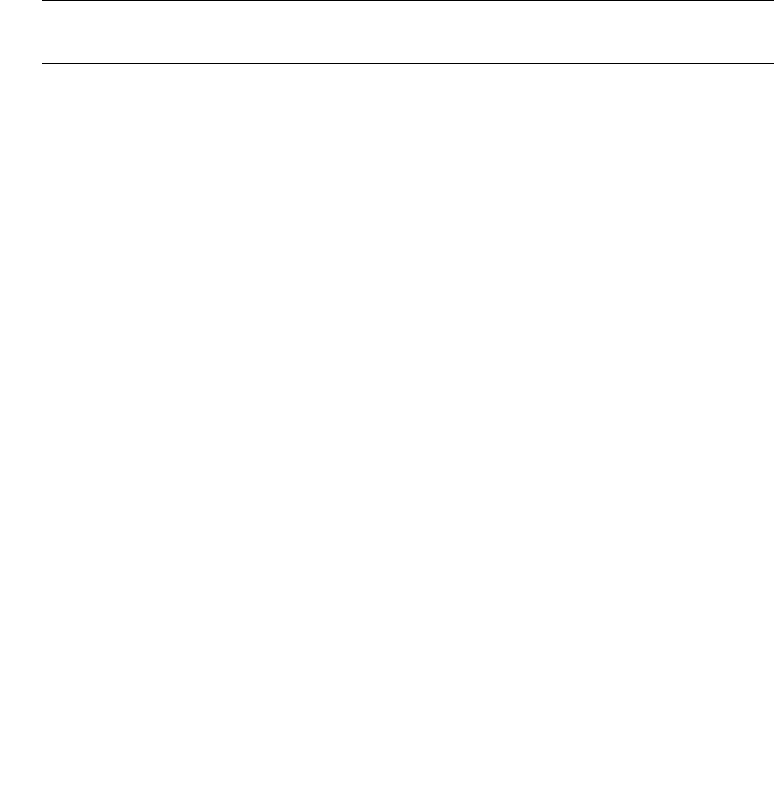
13-24 SPARC Enterprise M8000/M9000 Servers Service Manual • June 2010
14. Start (turn on power) all domains together. Take either of the following two
actions:
■ Press and hold down (for less than four seconds) the POWER switch on the
operator panel.
■ From a console that is connected to XSCF, execute the poweron -a command
of XSCF.
The power to all the domains is turned on, and then the power-on self test (POST)
is executed. When ok prompt displayed on the console of relevant domain, POST
is completed.
For details of the power-on operation, see Section 4.4.2, “Powering the Server On”
on page 4-19, and the SPARC Enterprise M3000/M4000/M5000/M8000/M9000
Servers XSCF User’s Guide.
15. Restore the original mode switch setting on the operator panel.
Note – When the maintenance work is completed, be sure to confirm the mode
switch setting and return the switch to Locked.
16. Close the door on the server, and lock it.


















