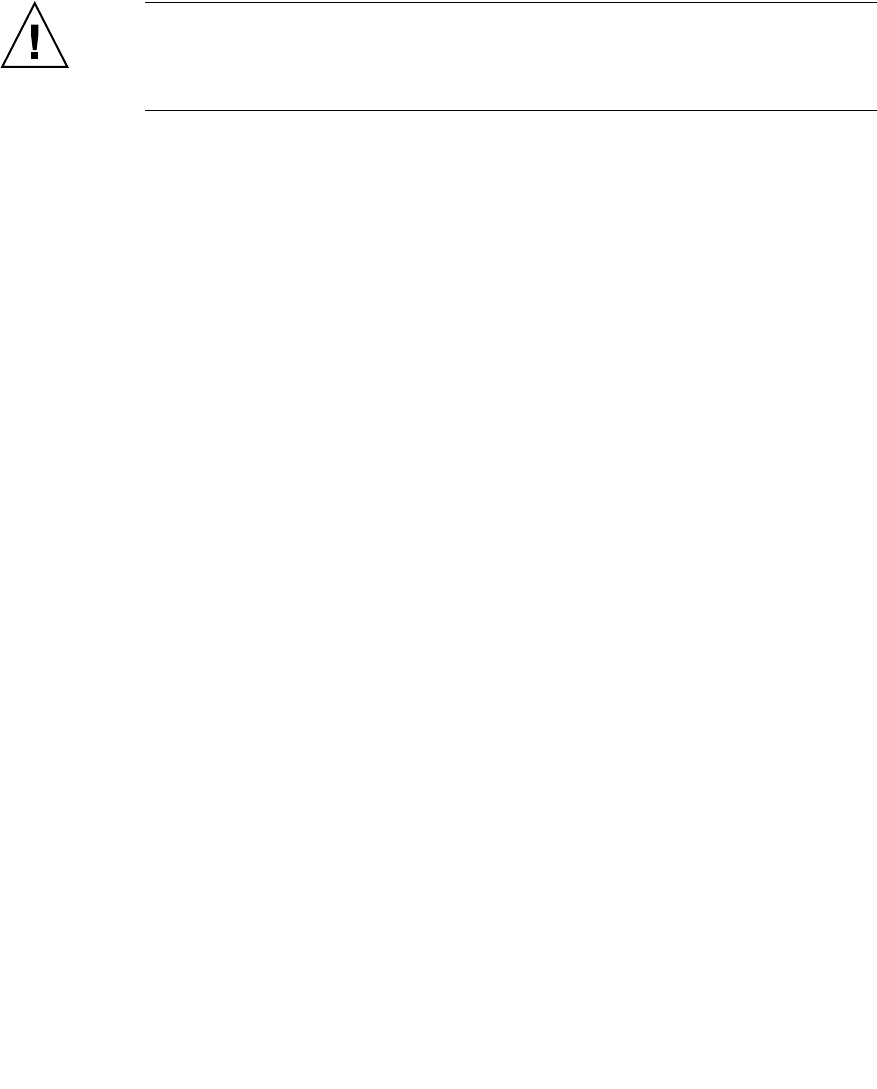
Chapter 24 Addition and Deletion of a RDPF Option, Power Cabinet, and M9000 Expansion Cabinet 24-5
7. Ensure that the metallic underside of the wrist strap is in direct contact with
your skin. The wrist strap should be snug around the wrist so that it does not
rotate. See Section 1.4, “Antistatic Precautions” on page 1-6.
Caution – Before handling FRUs, be sure to connect the clip of the antistatic wrist
strap and of the antistatic mat to the server grounding port, and attach the band of
the wrist strap to one of your wrists. Place the FRUs on the grounded antistatic mat.
Failure to take these antistatic measures might result in serious damage.
8. Place the additional rack-mountable dual power feed on an antistatic mat.
9. Mount the rack-mountable dual power feed.
a. Remove the six dummy panels from the bottom of the equipment rack of the
M8000.
b. Remove the cover panel (together with four screws) of the M8000, and mount
the two bus bars (L shape) from the installation kit by using two bolts.
(Torque: 8.24 N*m (84 kgf*cm))
c. Remove the connector panel (together with a thumb screw) of the M8000,
and mount it (with a thumb screw) on the mounting bracket from the
installation kit.
d. Mount the mounting bracket on the M8000 (with four screws, at the
mounting location of the covering panel).
e. Mount the cage nuts from the installation kit on the two poles (two for each
pole) at the rear of the equipment rack of the M8000.


















